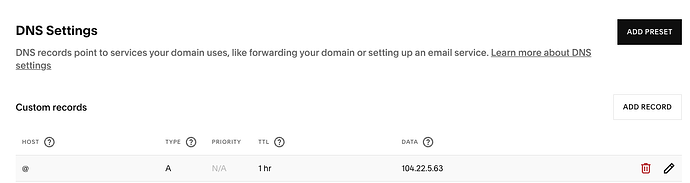thats why i wonder why the previous IP didn’t work… i thought it was because two websites using same IP address for their custom domain creates conflicts.
Everybody uses the same IP. It was a different problem. This is the fix.
May i know what should i do to fix it myself when it comes to the same problem everytime? Thanks so much Jeff!
This should not be a normal occurrence. But if it does happen again, Glide would have to be involved in the same way. It is their servers, so they are the ones that have to make corrections before you would have to do anything with reconfiguring your domain.
I merged a couple of threads, so now I’m reposting my last update:
We’re aware that custom domains are not working. Using 172.67.20.230 as the A Name record is no longer a solution, and we’ve reached out to our service provider. The current thought is that they’re working on resolving the original issue, which is causing a disruption to the 172.67.20.230 address.
You can follow the status here: Minor incident: Some custom domains not resolving | Glide Status
We’re sorry for the inconvenience and appreciate your patience as we work to resolve this. In a pinch, you can still use the Glide provided URL (ex, my-app.glide.page).
This is the biggest problem, all the users in the app including all QR Codes promotions are linked to the custom domain, using Glide provided URL is not a practical option for businesses
Please provide a proper A Name record for the circumstances to us for the final resolution
Same issue with my domain
airhockeyrank.com
Having same issue for my domain: ejeagro.com also down. tried yesterday the partial fix changing the A address, but thats down again today. Not so minor after a hours down! Any time guide on when it will be fixed???
Awaiting to get the latest update fix or any working IP address ? the recent one 172.67.20.230 isnt working anymore!
Yesterday, we asked you to update your DNS A Name records to a specific IP address due to an unexpected issue with two of our hosting IPs. Earlier today, the third IP address also became unavailable.
Our provider has now given us two new, stable IP addresses that are safe to use going forward:
- 162.159.142.16
- 172.66.2.12
(Please replace your existing A Name records with this new IP.)
NOTES:
- It takes a little while for the DNS changes to be applied, so be patient.
- The IP addresses in the Custom Domain configuration tool have been updated, but if you saw one of the old addresses, you can ignore it.
- If you restarted the Custom Domain configuration process, make sure to click through to the last screen so the app knows it still has a Custom Domain associated with it.
You only need to use one of the above IP addresses. To help distribute traffic and improve reliability, we recommend choosing randomly – flip a coin, roll a die, or let your favorite pet decide. Both options are equally valid.
We understand how frustrating it is to be asked to make this kind of change more than once in a short period of time. While the situation is outside of our direct control, we’ve worked closely with our service provider to ensure these new IPs are not subject to the same problem and will remain in place going forward.
We’re also taking steps behind the scenes to prevent this type of disruption in the future. In the meantime, thank you for your continued trust and patience while we work through this with our infrastructure partner.
If you have any questions, we’re here to help.
what if my domain was not affected?
That’s probably because you had subdomains like app.domain.com.
that is correct
172.67.20.230
This is the A record I’m using over at GoDaddy for my custom domain.
My website isn’t resolving but my glide.page is.
I get it, guys, its free advertising to have to point all users at your domain, but c’mon here. ![]()
Seriously, though, what I can I do to resolve this issue?
My domains were down and 172.67.20.230 worked earlier today. Now I just checked again and having the same issues again.
All of our apps have been down since 1pm CST because of a custom domain issue. This is no a “Minor Incident”.
Please read the solution posted above:
Thanks for sharing the IP addresses. I’ve updated the A records as instructed — using one IP for each of my two apps — but unfortunately, neither of them is working so far.
Is it just a matter of time until everything is back up and running normally?
Appreciate your help as always.
Yes, it takes a little time for the changes to propagate. Please be patient.