Hi
I have a Glide Table
with Rich text and Text
Text are multiline, and I would like to separate each line by one or two CR.
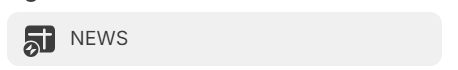
Text field :
But Display like ![]()
Hi
I have a Glide Table
with Rich text and Text
Text are multiline, and I would like to separate each line by one or two CR.
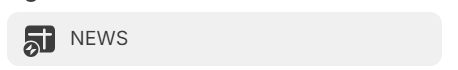
Text field :
But Display like ![]()
\n are removed ![]()
Add <br>
Yes, I would suggest using a template to change CR to <br> and display it with rich text.
Doesn’t work
It looks like you are not using the text or rich text component. Because if you were using either of those components, HTML tags should not be needed.
Thanks Himaladin
I have 3 richtext
My app is multi language
I select the text based on the user language
For the Front end
I use a LIST, because I need to filter
I can’t use Rich text from front end
Is your application a classic Glide? Try adding a few new blank lines. Unfortunately, I no longer have it to find the solution.
Use a custom collection and then put a rich text component inside the custom collection container.
I’m guessing from the text “inline list” that this is a Classic App. If it’s a new app, it would only say “list.”
I think the Classic App doesn’t have custom components, right Jeff? Not sure about this.
I know it will sounds weird, but adding an extra space at the end of the paragraph cause the rich output to add a line break.
Yeah, you might be correct. That’s going to limit the options.
Trying to remember, but I do recall being able to break a line by doing two spaces and a carriage return like @MaximeBaker suggests. Haven’t touched classic apps in a while so I don’t remember all the places that was possible.
Yes, as I mentioned earlier, or maybe use this CSS if using the card type:
.card-subtitle { white-space: pre-wrap; }