Hi,
since this morning, on my different apps, I have this recurring message which appears.
Do you have any clue?

Thanks
Hi,
since this morning, on my different apps, I have this recurring message which appears.
Do you have any clue?

Thanks
Are you still facing this problem?
Yes, I informed the Glideapps team who are astonished (it happens on all my apps, and has started after I took a ‘pro’ subscription)
They should look at it …
Have you tried to disconnect / reconnect?
Yes.
And, in addition to the issue I mentionned above (“cannot save your app”), when I leave the glideapps portal, I am sometimes disconnected and have to reconnect.
Both issues (see images attached) have appeared since I took the ‘pro’ subscription a few days ago.

I have the same first issue as you, it happened a few times yesterday and today.
Now, the popup is appearing several times per minute on my side!
I have no feedback from Glide team on the root-cause / solution…
Did you contact them?
(maybe was it the dark-side of the promotion: “50% rebate, but not able to save any more” 
The sign-in problem went away, so I did not contact them. Hope you’ll find a solution soon.
We believe this has to do with the browser you’re using. Would you mind trying with Chrome, Safari, or Firefox?
Hi, an other Blocking issue just appeared on all my apps, except the one where I have a ‘pro’ subscription: I cannot synchronize with G-Sheet (see image)
(and this appears on Opera browser, since you asked me to stop using Chromeedge, re- the popup issue “could not save your app”).
Therefore, for some days I cannot work on Glide serenely, neither on the free apps, nor on the pro one (cf. the “cannot save your app” message is worrying…).
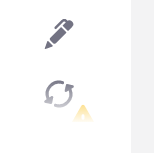
Do you have a lead?
@AyS_0908 This triangle means that your Google Sheet has become incompatible with your Glide app. Most likely, you have removed a column from your sheet that your app depends on.
If you click on the reload button, Glide will tell you which columns have gone missing. You’ll either be able to recover the column in Google Sheets, or force the reload, which removes the elements of the app that depend on the missing column.
Thanks @Daniel_Sweet, but what happens to my account is that this “non sync” appears also for brand new app that I create from scratch.
Therefore, it cannot be linked to a deleted column.
In addition, I cannot click on the reload button, it is frozen.
Weird, isn’t it…?
[Update] I found the solution … even if the button is frozen (grey) and does not react when we insist, it appears that it synchronizes… a mystery!
If the button is grayed out, it’s most likely because your screen is too small and the button is hidden behind a transparent part of the UI. Make your screen resolution bigger. You should ideally have quite a gap between the reload button and the bottom of the builder UI.