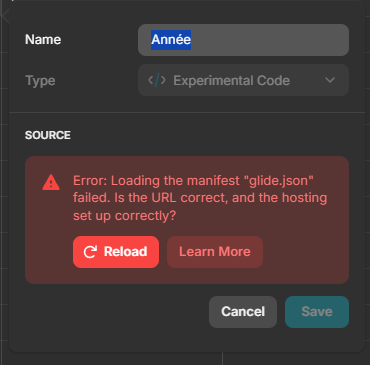First time reporting a bug? Refer to our Start Here post.
Team ID:
- In the Glide dashoard URL, e.g.
https://go.glideapps.com/o/81AB3upMCMitOQJrcAVi
App ID:
- In the Glide builder URL, e.g.
https://go.glideapps.com/app/fY2h7fAv8t9KaqOzIHRB/layout
Description
- All date formats make mistakes? Where is the bug?
How to replicate
- List the steps, in detail, for recreating the issue.