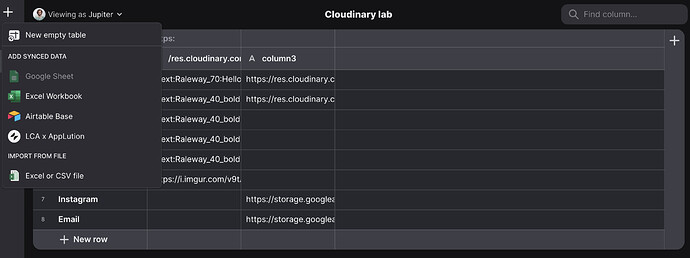Originally confirmed by David here.
Excellent. Thank you
Thanks Glide team! ![]()
Great improvement ![]()
![]()
![]()
Blocking the entire weekend for updating ‘them templates’.
Perfect! ![]()
![]()
What’s your approach in regard to computed columns?
Haven’t thought about it yet. I guess we will have to recreate them once the import is done. Will know more once I do a couple of these.
Love this. Super helpful. But it would be 10x more helpful if the import could either (1) generate a new Glide table, or (2) Refresh an existing Glide table, e.g. overwrite the previous import without corrupting any computed columns.
In short, (2) would be a manual sync for Excel files. Soooooo useful because it avoids the need to grant Glide access to my professional MS account. I encounter this message when I try to connect an Excel file:

![]()
For recreating templates, exporting CSV and importing CSV saved a bit of time, but the real time sucker is recreating all the computed columns and then assigning the Glide Table columns to the existing screens/components/actions…still took me an entire day for one of my templates.
Hopefully a convert app to glide tables is still in the works?
Hey all,
I need to add about 100 rows into one of my Glide Tables and I wanted to know if I can import them instead of doing it one by one.
I see there is an import feature but it seems it only works for “users” table
Thank you
Try copy/paste.
That usually works okay for a small(ish) number of rows. You might have to copy them in 3 or 4 batches.
I tried but nothing happens. I have a google sheets file with the new data. I see now a meesage regarding Glide API
“The Glide API allows you to add, edit, and delete rows in Glide Tables. Upgrade to Pro for API access.”
I am not yet a Pro user. I need to upgrade in order to copy/paste items in my tables?
No, copy/pasting into tables has nothing to do with the API.
How are you pasting?
You should use cmd-v (MacOS) or ctrl-v (Windows).
Yes, like that ![]()
When I paste on a row nothing happens, but if I double click on a cell, I can paste the text inside
Works for me ![]()
Note that you have to first add enough empty rows in your Glide table to accept the data being pasted.
I would like to know what magic I have to do for this function to import data to work, this is the last obstacle to be overcome so that I can abandon excel tables as a data source.
My use case is as follows:
I have a table “Registered Families”, there are 2,600 families. I have information in another table, such as address and contact, which are updated in batch, once a month, based on extracting an excel file from another government system, which does not offer integration. So I use the “address” relational table, replacing all the data based on the new extract. If the import function really worked, this would be easy to solve with just glide, because I would go up the 2600 updated address and contact records and delete the old ones, but it never worked for me. Sometimes I try and it stays in an infinite loop of loading the data, which never loads, or sometimes a message about an internal server error appears on the screen.
Therefore, I have kept excel tables in my applications for monthly updating of data extracted from systems that do not offer integration, and linking this table with the glide tables that need this updated information.

I’ve never tried importing an Excel file, but I’ve tested with up to 200,000 rows in a CSV file and it works perfectly.
Have you tried exporting your Excel as CSV, and then importing that?