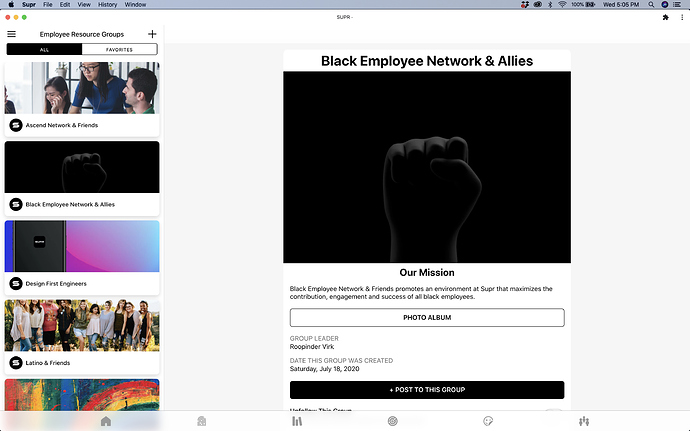I have a current issue where my full screen/tablet mode will only work in some menus and not others. Both are setup identical as far as settings and list type, yet 1 provides me with the full screen view and the other provides only mobile view. Any ideas?
Hello
I don’t know if I’m answering your question, but I remind you that the “Details” style is displayed in the center and the other styles are on the left side of the screen.
It’s a blown up phone view, the only items that seem to fill the screen are inline list pages - user/people directory and locations (I could be missing some but those are two good examples).
Thats what I am using and it still wont expand
Yeah, the big item should be centered. What size is your screen? And your menu items are missing from the bottom or did you crop the screenshot?
Mine looks like this in one of my apps…with fullscreen enabled.
AND THEN IN MY OTHER APP IT’S SCREWED UP (full screen disabled)
I’m not worried about the centering of the image I’m trying to get another menu to use the same format and it wont. I dont take the pictures and cant help that.
I don’t mean the centering of the image, I meant the entire details page. Not all the menus will fill the page. I am not sure if I am understanding you correctly – but I think only tabs with inline items will show the list on the side and a details view next to it on the right.
But this is a phone view…are you saying it doesn’t look right on desktop or?
Yes, itis setup exactly the same way as the employee list but displays like its in phone view
I’ll show you one of each real quick
Does it have to be in a specific place in the App? Like a tab or icon on the bottom?>
yUP…FIGURED IT OUT, IT HAS TO BE A ICON ON HTE BOTTOM OF THE SCREEN TO ALLOW IT TO UTILIZE THIS VIEW…wtf
I checked a tab from left top menu and bottom menu, both different lists, both work. Tagging @Jason because he’s already looking at full screen behavior from another thread of mine…
That’s not true…the employee resource group tab in my post above is from the top left menu…
Well, I moved it and it immediately worked…I’m unsure why But I’ll take it and just use visibility feature to lock out unwanted guests…Thanks for the help:)
huh, that’s strange behavior. Like I said, I have all the tabs in top menu that slides out working fine. I’m asking the Glide team to make the fullscreen mode work consistently/predictably/reliably (and not work when you uncheck the option) - across all devices - so hopefully this will give them another data point. Glad you found a way to make it work in the meantime.