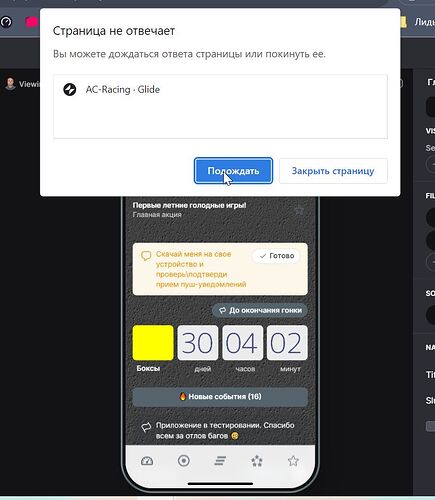Is it my impression or does glide go slower? Let me explain further. My app used to load pretty fast, now it doesn’t. Also, when I touch an icon to go from one menu to another, endless seconds go by to the point where I think I haven’t touched anything. Does it depend on the under-the-hood work being done or something else? Can anyone explain to me what is going on? This makes the application unusable, or almost unusable!
Can you share your app with us to test?
Do your users report the same thing?
Do you use Glide Tables or Google Sheets, or any other types of backend that Glide supports?
Thanks @ThinhDinh for the reply.
I’ve tried it in other smartphones and it works fine, in fact it seems even faster than before so I tried to figure out what I changed in my device. In fact, being an Apple beta tester I had tested the isolation function of the new iOS 16 and that was the problem. In isolation it slowed everything down, both starting up and switching between tabs in the various menus. Thanks for opening my eyes a bit.
If you want my WebApp, you can find it at wander-lust.app and I would love to hear your impressions and also those of anyone who would like to try it out.
Kind regards
ThinhDinh, and gliders, salute!
Me and my customer started to have the same trouble withiin last week till now.
The App is there Screenrecorder-2023-07-29-22-21-19-68.mp4 - Google Drive.
How can i share it?
Users report this trouble and are very unsatisfide(
Nothing complicated on new Platform\Pages, Glide back-end, a few hundred rows and few tens of users.
BUT
IT DOWNLOADS >=90 SECONDS ![]()
Even a week ago the App started after click the icon or a link near 10-30 seconds.
It is the same App where we discussed the User Emails clearing)
I asked Glides Bot about, and did its check-list, still the same((
There are no big pictures (largest in main screen is less than 1M).
My hypothesis is slow relation work…
Are there some ways to understand the root cause?
Thank you very much in advance.
PS
I have the same trouble in Editor also, too slowdown - especially main screen.
The app link is there https://ac-racing-alpha.glide.page
Seems fine to me. Maybe a little heavy on the background images, but not bad.
It’s not always about your internet speed. Your connection speed to a local server in your region may be great for the speed test, but it could be a lot of hops from your computer to the Glide servers. From my computer to Glide servers, it takes about 8 to 9 hops over various local and global networks for data to transfer between Glide and me. It’s not always your end of Glide’s end. Sometimes it’s the various networks in-between.
That being said, I would at least try a browser or computer restart. Maybe try a different computer or a different browser just to rule out something directly with that particular machine.
Hi Jeff ![]()
Thank you for your advises, all were done within last few days. By me and by users. Does not helps((
Going off Jeff’s suggestion here, I tried to ping go.glideapps.com 5 times, and this is my result.
![]()
It’s roughly 32ms when I try to ping a link to a test Glide app.
What’s the result on your end?
It’s 11 hops for me.
Thank you, ThinhDinh,
My results of ping it are the folowing.
I have 21-22ms for 4 packets, 4 received, 0 loss.
While repeating a few times time is 22-29ms, all 0 loss.
Sorry, I don’t have any further ideas here. The app loads in like 4-5 seconds for me when I try it. I suggest creating a support ticket.
Thank you ThinhDinh ![]()
I did the Ticket a few days ago, but Support’s advise getting yesterday was to change all Queries (i have a lot there) to Relations for speeding up. This was put me down, as i remember Glides promises about Queries are much faster then Relations. ![]()
![]()
HI again!
ThinhDing,
The issue of fast loading from your side could be some from
- I hided some components one by one, looking for the difference in loading time. Found a hard loading collection created by Query with many ITE fields. Looks that is the issue. Still discovering.
- Your UEmail have 0 daughter rows in there, my UEmail has a few tens. Maybe this is the issue.
Now i must to hide the main screen, because the customer need urgently other features to work 100% within nearest days.
Is there somebody to confirm finally what is faster: Queries or Relations?
Thank you everybody for collaboration ![]()
It depends. For simple matches in regular tables, it’s better to use a relation. Only use a Query if you need to apply multiple filtering conditions, and/or order or limit the number of results.
For Big Tables, it makes no difference. Use whichever you prefer - it makes no difference performance wise.
Thank you very much ![]()
My case is the second - many conditions ITE, Signed User data, etc…