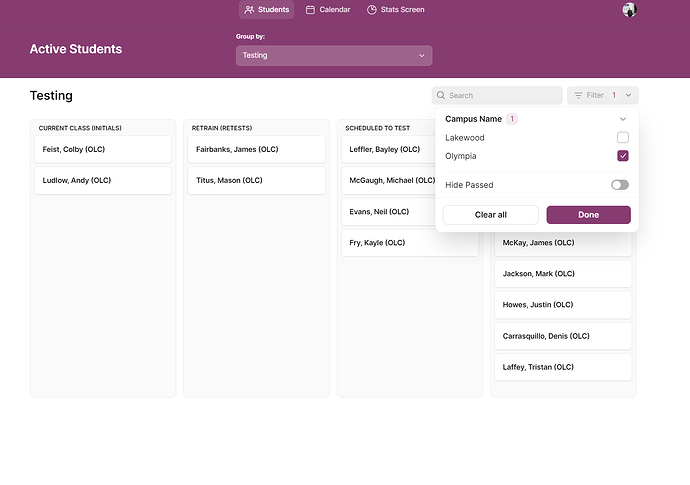App no longer displays any data. No changes were made. No explanation.
We need more of an explanation about your problem. Do you have any visibility conditions? Any filters? Is your screen connected to an existing row? What are you seeing? Any screenshots to help understand?
Playing with it a little more I have discovered that if all filters are cleared, no data is shown. But with certain filters selected, it does show the data. Which seems backwards to the way it worked yesterday.
Can you share some screenshots showing how you have your filters set up and how you use them to determine what is shown in the collection?
Here is the user side with a filter on and then off
Now here is the designer/editer side with the same filter on and off.
Notice how there is no data shown on the user side when no filter is selected, but data is shown in the editor preview with no filter selected.
It just started working correctly. Not sure what happened. All I have been doing is hitting the refresh button.
That is odd. Nothing is standing out to me as far as how you have it set up.
I did notice that you have publishing controls enabled. Is it possible that you recently published some chages and they hadn’t fully migrated yet? Are there any substantial differences between the development version and the published version?
Maybe it was just a cache issue. ![]()
It might not be the case here, but I had some trouble with a collection filter some months ago.
I added a filter to it, then came back the next day not seeing any items.
My understanding of the situation was:
- I applied filter X as a user.
- Values changed for the column I was using as a filter, and the value X isn’t in any of the rows anymore.
- I don’t have a way to remove filter X as a user, hence that filter is still applied, but hidden from my choices.
I had to temporarily find a way to install back the value X, then deselect it.
This topic was automatically closed 180 days after the last reply. New replies are no longer allowed.