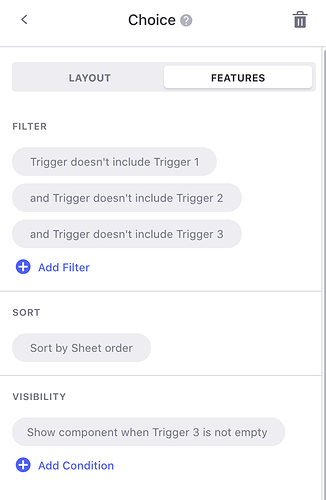I am currently creating an application that will allow users to send messages and “flowers” to one another . And I want to be able to record the sender, receiver, message and amount of flowers in a excel sheet. I have done this using the “Form” function. However, I would like to allow the sender to send different amount of flowers to multiple users within the form itself. Is that possible?
I have done one version where a " more receiver" can be added via choice function which becomes visible when the first receiver is chosen. But this only allow for one name to be chosen. and the data of the second receiver will be collated in a separate column. Is there a way for them all to be collated in one column so that it will be easier to tabulate the data in the end?
Hope I made sense with what I said 
Hi Margaret,
If you can restrict the number of users that user1 can send flowers to - say 5 - in one form, you can make use of Arrays with User 1, User 2, User 3, User 4, User 5 being first array set and Flower Count 1, Flower Count 2, Flower Count 3, Flower Count 4, Flower Count 5 being another array set.
Then when the first set of fields for flower count and the user from a list of users is filled, then display the second.
If you are not restricting the number of users that can be added to the form, then I am not sure how to do that.
1 Like
thank you very much! I have not used Array before, I shall learn about them and then try applying what you have said! Thank you! However, can I check if it is possible to have select more than 1 option in the choice function within the form?
I don’t think you can do that. Instead maybe use Checkbox.
thank you so much for the help! I shall start learning on Arrays first ! I am still new to Glide but it has been fun thus far!
1 Like
Here is an example of using Arrays
Trigger 1, Trigger 2, Trigger 3, Trigger 4, Trigger 5 are being pulled from a list of choices. I have displayed them as below in an app. Preview the app here: https://migrainediarypreview.glideapp.io/ Password: MyMigraineDiary
You can use Filter and Visibility to filter out selected users from the remaining user list.
Glide tutorial on Array columns: https://www.youtube.com/watch?v=x_vKwWrK9wE
2 Likes
![]()