My app’s URL: slidekick.glideapp.io
Some of my users are experiencing freezing issues on the “Get PIN” screen. Yesterday, iOS users were experiencing issues too, but that seems to be resolved mostly. This afternoon, the problem seems to now be isolated to Samsung Android users. I checked the Sheetbase Add On executions in my Scripts Dashboard, and there are several functions that have failed within the past couple days.
I did a quick test with another password protected app with several Samsung users, and they continued to get stuck on the “Sign In” screen. I’ll attach some screenshots of device info for those experiencing issues & examples of the frozen sign-in.
@Mark, a while back, we spoke about clearing out the logins tab frequently. I set up a script to do that, and it’s been working fine— should I use a different method now that Glide has changed quite a bit over the past few months?




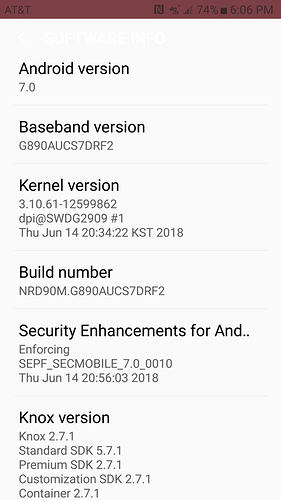


 Anywho, all is well now! But let me know if I need to adjust/modify that script that clears the Glide: Logins Tab everyday.
Anywho, all is well now! But let me know if I need to adjust/modify that script that clears the Glide: Logins Tab everyday.