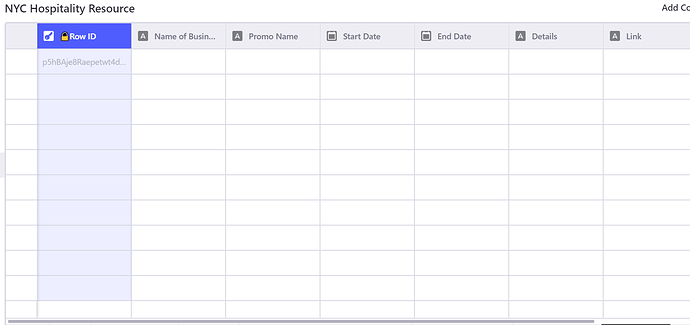Hi!
I created a form for businesses to fill out. Do I need to also add a Row ID so each line doesn’t get overwritten with a new submission?
Is there also a way to also get a notification when someone completes the form? Or hold it for review before publishing to the app?
Forms always write new rows. They cannot update existing rows. The RowID is only necessary if you need it. Zapier, Integromat, or Google scripts would be your best option for any sort of notification by having them watch for new rows in the sheet.
1 Like
Thanks! Will look into that
1 Like
HI! Totally new to the IT World and excited to learn. I am working on something similar, a community business directory where business owners can submit their business info via app form. What would the steps be if I create a new datasheet called “NEW SUBMISSIONS” where the submitted form info gets stored for review? What would the path look like to transferring the data into a BUSINESS DIRECTORY datasheet to be displayed on the app as a new business.
Hope you understand my thought process. I see how helpful you are in this community and would love your help. THANK YOU
I would just write new submissions directly to the Business Directory sheet. Then have an extra column to mark them as approved. Then filter your list to only show business listings that have been approved.
2 Likes
Oh wow, never thought about that. I will try that and see if I can set it up. Be back “soon”…hopefully if I can configure it correctly. Haha
1 Like
Ok, setting it up as a Boolean for Approved column.
1 Like
THANK YOU THANK YOU! It worked!! Set up the new APPROVED column as a Boolean. Would you say that is the best way??
2 Likes
“Best” can be a little subjective, but… if it was recommended by Jeff, then you’re probably going to struggle to find a better way to do it 
2 Likes