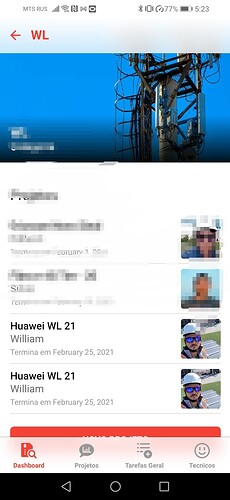I am having an issue with a conference template spin in which new item post twice. Why is that?
Any clues?
Thanks
So you’re using an Add Row function?
Are these being added through a form button?
Yes, form button
Do you have any additional actions on form submit that run when you click on the submit button?
Forms will create a row automatically upon submission. If you add an add row action, it will likely add an additional row on top of that.
Show Notification : Sucess!
I see, but the button mean (add new project) what is expected to add a new row, actually there’s no other action (add) there
I’m not sure why that might be happening. Are there any formulas in the sheet itself?
Try adding a UID on the form submission to see if each row gets assigned the same UID or different ones.
The UID would be a separate unique identifier that is added to the submission itself (not the row). I know each submission is a row, but my understanding of ROWID is that there is never going to be a duplicate ROWID. If the two submissions are identical though, they should be given the same Unique Identifier through a form submission.
No matter the result, I still won’t know why it’s happening. I’m just curious if they’re actually identical or not and if they’re both coming from the form submission, or some other background process.
I have the same problem, I use the add row action on a button, I have seen that users can press the button multiple times before the action is completed.
Is there no way to lock the button until the action is completed?
Does your action include something that either removes the button or directs the user elsewhere after it is pressed? You could add something like “Link to Screen” or “Navigate to Tab” as part of the action to move people away from the button screen and prevent it from being pressed over and over.
Alternatively, you could increment a value and hide the button when the value of the incremented column is equal to the increment value you set.
my action after add row continues with Navigate to tab … but still manage to press the button multiple times 
If I have to add a “pressed” variable for each button it becomes difficult to manage.
I don’t know if would help (or work) but what if you move the Navigate to Tab action before everything else?
Hmm I can try 
Yes I see your point. Thanks for your help and support.
After creating an Unique ID column (following your suggestion as a test), seems like the double submissions are gone!
Thanks again @kyleheney for your insights and time.