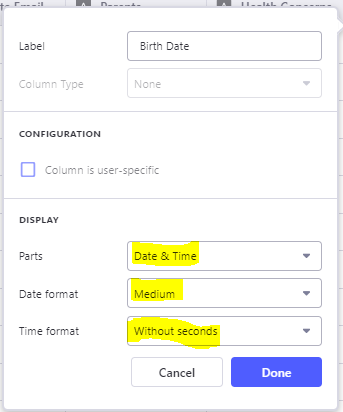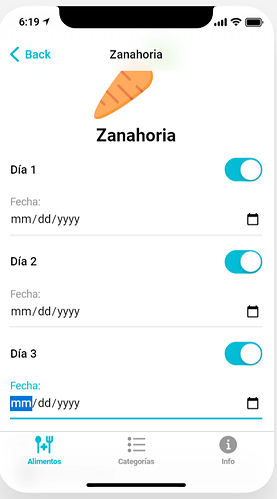I tried out your app a little bit yesterday and today. This is definitely weird. I was able to add dates, then they would all clear out. I let it sit for a bit, but they would only refill with my previously selected values when I refreshed the app.
First enter date:
A few seconds later, they wipe out:
Waited 5 minutes for a possible refresh. Still no change.
It wasn’t until I refreshed the browser window that I was able to come back in and see the dates:
I’ve never used a date entry for anything other that within a form, but this definitely seems like a bug or part of the ping pong effect. I’m guessing it may be related to the date possibly being reformatted to a friendly view. Are you setting the date column to have a different date display? I suppose you are since you can’t avoid it with a user specific column.