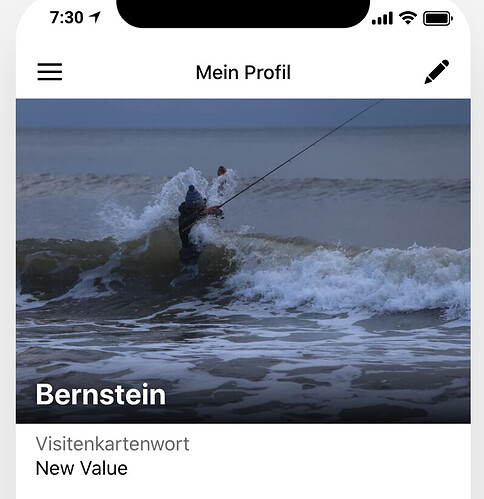When using the “allow edit” function, aka the pencil, data is not saved to sheet after hitting “finish”.
Do you have a video of the bug in action? Thank you.
@milez Hi I am experiencing the same issue. Have you been able to resolve this?
Since I am not a Glide developer: no 
Jan
Ok thanks. Looks like it got fixed for me soon after. Not sure what happened
My users still complaining about this: data is not saved.
This is a pro account.
Any response from Glide team?
Jan
Can you reproduce that yourselves, or did your users send over a video of the bug?
I reproduced it by myself, Thx Jan
So after a while the old value comes back. It still happens now?
The data is not saved. Is there anything else not clear about this?
Jan
And yes, i did a Screenshot Yesterday so it is still happening …
Hello!
Is anyone of Glide team reading this?
I constantly get bug reports by my users.
Jan
Is it possible the column in the Google sheet is being populated by an Arrayformula? I’ve made a mistake in the past where I let users overwrite values that were being populated by an Arrayformula… users could change the value, but once the sheet refreshed, it brought back the original value because the Arrayformula would run and replace the new, manually entered value.
No - but suddenly it works again, seems to be buggy in general … see @Langa_Kambi-Shamba post.
Jan
Users of my pro app are again complaining that data is not saved.
This is really annoying - especially that nobody from Glide is responding to this issue.
Any ide what to do?
It seems that it is only 1 data field, type text, which is affected.
Jan
I deleted the column and created a new column with the same name: same problem.
After save the data is not stored in the sheet.
The app knows the data, means all components inside the app hold the new data after save, but when refreshing from sheets it is the old value again.
Do you have any protections on the sheet or that column that would prevent Glide from updating it? If you update any other column in the same row, you are saying that it saves the other columns, but just not the one column? What do you have for the column name? Is the heading named something different than what is shown in your screenshots? Can you show screenshots of the column in the data editor and in the google sheet?
Hi,
Now it is - suddenly - working again … here are my screens.
Had this situation before, think this will break again.
Jan
So there’s evidence that the same system with identical data holds 2 different status.
Where do I report this properly?!
Jan