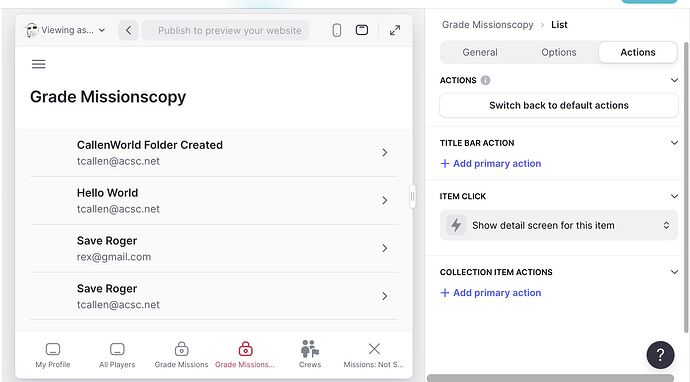I have an Edit Form that I want to automatically toggle a Boolean to true when submitted. I think that would take an “add action” to the button, but I don’t see where. Is it not possible?
If I had to add a button, how would I set it up to change that value? It is really easy to forget to switch the toggle, so I am hoping that a button will be easier to remember. If so, then I would remove the displayed editible version of the Boolean, unless that would break something else.
You can use an on-submit action to set the column’s value to true.
1 Like
Can I add a second on submit action so that it the screen (which was a detail) returns to the original list screen?
Not sure why you need to do that, but I think you can add a Go back action before the set column action.
The table is “Mission Log,” and it is where students have submitted various “missions” to be graded. I access this through an Admin screen that lists all the submissions that have bool_graded? = false.
When I choose one to grade, I click on the item on the list, and it takes me to a detail view that displays all of the fields that were part of the submission. I click on the “Go To Edit Form” button, and I enter the fields that are admin-only.
When I click “Submit” on that screen (instead of “Cancel”), the action toggles bool_Graded? to true then returns me back to the read-only screen instead of the original list screen (which will now no longer display the one I just graded).
What is a better way? Did I add an extra step?
By “read-only screen”, do you mean the screen when you click the item on the list?
I think you can just have an edit action right on the list screen, and display fields from the submission for you to view in the edit screen. Then when you “Submit” your grading, it will take you back to the list.
Now, a further recommendation is that you might not even need a set column action to know whether you have graded a submission or not. Maybe you can just add an if-then-else column, then if a certain column is not empty, it means that the submission has been graded? It would save you some updates.
1 Like
Doh!
That saves an entire screen!
Is there a way to put an edit button on each line so I don’t have to hit the […] and then choose “edit”?
Can you screenshot what actions you have for your collection? Do you have two empty actions at the top? Try to delete them, and the edit button will be available on hovering.
Can you try adding the edit action to “collection item actions” and see if it works?
No, none led to the edit form, but I didn’t realize you could put actions there, so still a win.
Can you specify how it “didn’t lead to the edit form”? What specific action did you use?
I got it to work but having the select item action set to open edit screen.
Thanks a bunch! I’m slowly starting to get this.
Yeah, that would also work, but if you want a visible button then you can add it here.