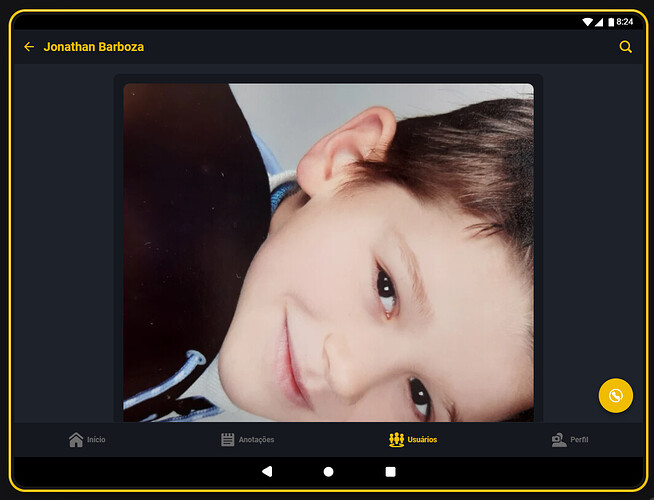Got it. Thanks!
Well done!
Unintentionally I discovered a new bug, when we open an image in tablet mode, the floating button remains clickable, is this a bug or is it intentional?
Hooray for Data Tab!!!
Bug for sure.
Amazing! Love all the hard work the Glide team has put into this. Your hard work really shows.
Here is my wish list for future updates:
-
Ability to rearrange tablet view components
-
Visibility / filtering on phone/tablet should work independently. We will want features on one version but not the other.
-
Smaller tablet components. Some are too large. Or just more sizing controls in general.
-
Tablet layout options - need more layout options for to add components. Right now there is only one, then a second detail page (if applicable). Would like a 3, 4, 5, 6, 7, component layout option to really maximize the screen real-estate with some solid data.
-
Ability to change screen and configure design from vertical/horizontal.
-
Option to place tabs at the bottom on the sides or even the top.
Hey, @david amazing work! Absolutely love it! I seem to be encountering some sort of issue though…
My app support link is this. I am just starting to work on it. So It is a brand new one using Glide Tables only.

This screenshot shows a table for Staff. However, I do not have a table by this name at all.
And so as a result it doesn’t seem to be showing my data at all in the list.
Lastly, the title doesn’t seem to be updating either for the add screen…
Thanks for ALL you guys do!
I have noticed the title part for add and edit screen for the past week but as you said, it has not done anything 
Been using the data view today and I have say it is so great seeing the underlying information, it has improved my productivity no end. Brilliant!!! (as always)
I think my favourite part of this video is @david’s list of role models. Feynman, Hitch, Sam Harris 



Well, the Data view is also pretty neat 
you forget his mom and dad 
WOW !!! THIS IS INCREDIBLE!! 
Me too, all my screen are not going fullscreen…
WOW: drag and drop from the data tab 
Me too, full screen , settings for phones and for tablet, just called from the device tab
Ok, I do understand better, when I did changen the type of list for going back to the one I was using ,the “split” screen comes alive showing the data, no giant buttons, nice and smooth ,now it’s working, only I would prefer to have the full screen option for the we view, thanks for all this work.Now please add in app subscriptions, pleaseee.
Nice! I thought this was only about “desktop mode” view, which alone is something Ive been patient for.
The Data tab is nice as well! It’s like having all components available in “Edit” without actually having them in Edit, but a little more powerful. >_< I’ll have to play around with it more.
Ok…i tested my app on iPad…its my experience and maybe yours is different but mine is not working, this layout I mean,
I was concerned to have a blank part on my iPad till I would haven’t touch a bar element or a item to be shown, I wasn’t prepared…because that beautiful layout I was working…the one David introduced and i’m working on the builder it doesn’t exist on my…well here,there is a difference between the builder and the real app on real devices, take a look at my images, so pay attention not to waste a lot of time as I did, know they are working really hard to put the best out but consider this while they put more variety on list button shapes , aesthetics ,setting, apart the web view ( now is totally full screen…and its not anymore, when it loads, iPad is ALL FULLSCREEN , not that beautiful two side by side panel being shown here ) then please IN APP PURCHASES / RECURRING PAYMENTS and better good looking audio player…![image|666x500] (upload://iRr8rvfoJuBXZBmebeUEtqYnx8J.jpeg)
@Manu_Marea I assume you have turned on tablet/desktop mode, correct?