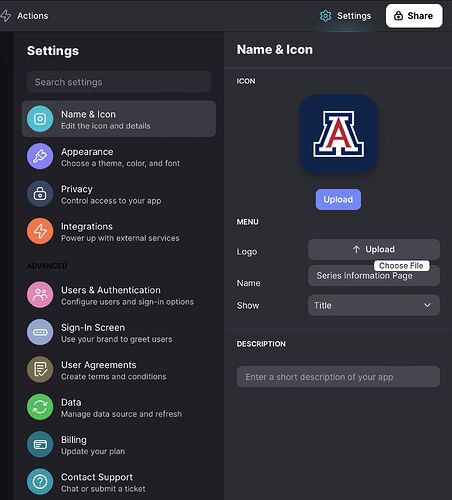I’m curious if there is a reason why the only option for the upper left section of the nav bar is to display the name of the app which is driven by Settings.
I’ve seen some Glide apps (e.g., Lockhart’s List) that include a logo in this spot and wonder if this is via css or I’ve missed an option somewhere? I’d prefer to use the client’s logo (the app’s icon) in this space instead.
Under settings logo + title should be an option.
Hi, Eric. Yeah, that’s why I’m confused as it seems like a no-brainer option. Here’s what I have available on my Pro account. Is this the spot you were talking referencing?
1 Like
The ‘Title’ portion of Show → Title is a drop down. Click on it and you should see the other option. Also the Menu → Logo is where you’ll upload the image for the title.
Hey @Eric_Penn. Sorry, I forgot to include the dropdown in my previous screenshot. As you can see, my only two options are Title and None — I don’t have a Logo + Title option? Is this option for a particular account type (I’m on Pro).
Uploading: Screenshot 2023-11-19 at 10.02.05 PM.png…
Also, I’m not familiar with the Menu > Logo area — can you tell me where this is within the editor?
I appreciate the additional help. Thx
Have you uploaded a logo here yet?
I was confused thinking the Icon logo being displayed was the Menu icon. OK, I see now and after uploading a separate Menu logo file the Logo + Title and Logo Only options display. Thx again @Jeff_Hager and @Eric_Penn much appreciated!
2 Likes