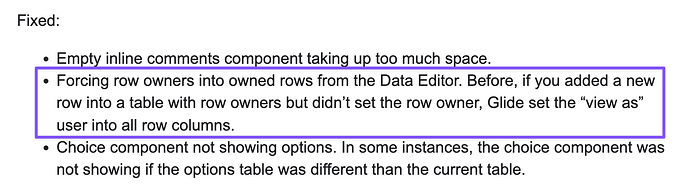See if anyone can figure out the Glitch to this…
Yes as Jeff said… scroll down remove the Columns “Email” value from user profile… or target it somewhere else
I’d pass the word Admin in the initial add row… I’m not sure if an on submit set column will work that way.
Nothing is really jumping out to me. Like @Eric_Penn I avoid On Submit at all costs unless I absolutely need it (my personal preference because it’s always been unclear how, when, and in what order the on submit actions are executed). I would go so far as to create a template column in the user table with the word ‘Admin’, and then pass that through as a user profile component so it’s written when the row is added.
Couple quick thoughts on what might be happening:
- Maybe the order of your actions are causing the row to lose its place and the set column action grabs a value from somewhere else (highly unlikely in your case, but row position can move depending on the actions and order of those actions.)
- If I were to purely guess…The more likely cause is that I think an unknown undocumented new feature is kicking in here. Essentially what you are doing is adding a row without a row owner. Under normal circumstances, that normally means that you instantly lose access to that row the second you add it, so the Set Column action doesn’t work because you are not an owner of the new row and it essentially doesn’t exist as far as the app is concerned. What I suspect is happening is that maybe Glide added a feature to account for this. If a row is added without anything in a row owner column, then maybe they are defaulting it to the signed in user’s email, so it’s not forever dangling out there without a row owner. Kind of protecting users from themselves. This probably happens shortly after your Set Column action, so the row does eventually show up as it is owned by the signed in user’s email. TLDR: Adding a row without an assigned row owner, to a table under row ownership, is going to give you weird results. Glide is possibly trying to help by at least assigning it to a signed in user.
This is correct.
On submit → Set columns work like a charm IF you have access to the row.
I think I need to split my CRM app and my Customer Expeirence app but use the same tables. This would solve all this multi level row owner per table access logic. Would be best…After all its the data set being perfectly mirrored with our concept that matters the highest.
And Honeslty, by natural behaviour that would work to solve our data loss glitch recently without having a glide backup solution
I’m not sure it’s related, but maybe this will help.
The screenshot of this fix is from the following community digest:
Hmm, interesting. Must be related somehow.