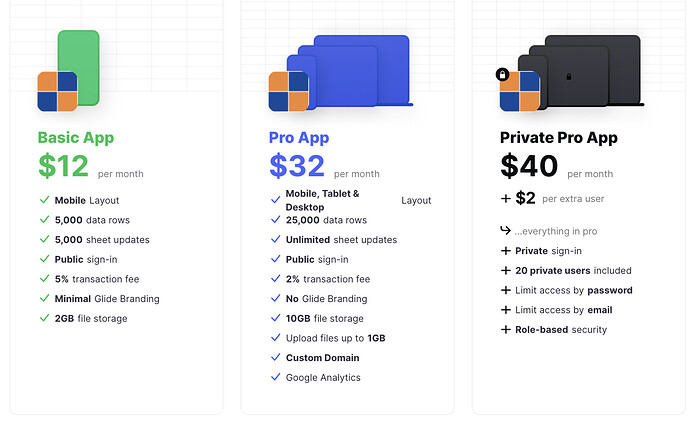What is the difference between the (Basic Private) and (Pro Private) plan?
Basic is more or less the same as the free plan, but with more rows, storage, and cheaper stripe transaction fees. The rest of the differences would be similar to comparing the free plan to the pro plan.
But I mean in terms of the number of users, I will get 20 users in both packages with the same features
Sorry, I missed the part where you mentioned “Private”.
Where are you seeing information about Basic Private plans being offered? I believe they offered it at one point, but I’m not sure if they do anymore. I believe they offer a private option for a single user, which isn’t Private Pro, but I’m not completely sure.
I know it’s really confusing because Basic is offered within the builder, but there is no official documentation on it that I’m aware of, which makes it hard to advise what it includes or does not include.
I just stumbled across a page with the Basic Private and Pro Private too! Looks like a good option for me if it still exists. - Please advise
Chick on the upgrade button at the top right of the app editor screen. There you will see the basic plan option.
I have already upgraded to basic. This was necessary because my app relies on distance calculations. So in order to test the app with accurate results, a paid plan is required due to the 10 calculation limit for the free version.
I am in the testing phase of a prototype which and need to begin sharing on a very limited basis with a few team members and would prefer to have it password protected. When it’s just a personal free app I can limit access by password, 1 team member view the status and then take back control via privacy settings. When I upgraded to basic to test the distance calculations, I lost control of all privacy features. Currently, when I click the upgrade button I am presented with the option for basic, pro, or private pro.
if there is currently a private basic plan that would be a more economical way to test while keeping the app private. If there is not, then I do realize I would need private pro -
trying to keep costs down.
Thanks
I remember the plans as follows. Free. Public pro. Private pro. And oh yeah Public Pro Light. And when I have an entreprise client, I remember Glide also offers an entreprise plan.
Here’s how I remember the plans as communicated on Glide’s website:
- “Personal” – Free. Try out Glide and test your concept.
- “Pro” – Public Pro. Use all features offered by the platform and have the app accessible to anybody (public).
- “Private” – Private Pro. Use all features offered by the platform and have the app private and accessible within a group (employees only, clients only, partners only, etc.).
- “Entreprise” – For really big companies.
Between what I call free and public pro, there is a public pro light plan (Glide calls this Basic), available when you upgrade an app. This is not advertised on the website.
Where did you find the first screenshot which includes private basic and private pro? I believe this is old pricing and doesn’t exist anymore. I could be mistaken.
I would trust
- what is on Glide’s pricing page
- and what you see when you want to upgrade an app.
Any other information is probably outdated.
In summary: Free. Public Pro Light. Public Pro. Private Pro. Entreprise.
Or with Glide’s naming: Personal. Basic. Pro. Private Pro. Entreprise.
thanks- looks like to get the privacy I need to go private pro.
If I understand correctly, If I stay on the basic plan a bit longer, sharing the app with only 2 or 3 people and they do NOT share the link with anyone else, nobody else sees it. Is that correct? The only way someone can access the app is through an invitation or shareable link?
The only danger in doing that is those members have access to the app itself and could duplicate the app on their own or have access to the data. So keeping dummy data would eliminate 1 risk…?
Ask yourself:
(1) Do I want or can I give access to my app to everyone, albeit asking users for an email address so I can personalize their experience? If so, basic or pro. Your app can be public.
(2) Or are the users of my app part of a limited, reasonably small group of people? Like a company intranet for employees. Or a customer portal for existing customers. Or a logistics and processes app for existing service providers of my company. If so, private pro.
Imagine that your app is a website. In fact it is. There are many ways to generate traffic to a website, ie. your app. With offline marketing channels where you’ll see QR codes these days (print, TV, radio, out-of-home, events) and with digital (email, social media, organic search, paid search, referral traffic, display ads, influencer marketing, etc.). And of course the best channel of all has always been word-of-mouth. So yes, one way or another, you’ll generate traffic to your app and app downloads/installs through organic word-of-mouth (invitations of sorts) or deliberate marketing efforts (sharing a link, either a URL for digital or a QR code for offline).
In your app settings, in the share section, you’ll see a checkbox that prevents or allows your users from copying your app.
Thank You!!!
Thank you so much
On my paid basic app there is no checkbox option in the sharing section. On my personal apps that are under the free plan the checkbox is there.
If I upgrade to pro, will that option to prevent users from copying my app be available again?
That option is turned off by default. You can just opt to never turn that on.
I believe that option is hidden for apps that are copied from a template store app, or has experimental code columns in there.
This app I created from the ground up - not a template so I don’t believe that would be the reason.
I’ve been experimenting to find the answer - my sandbox version ~ free version for I use for testing has the checkbox
If the default is to not allow copying it’s not a big deal
Now I’m just curious and heading down the rabbit hole
I’m pretty sure paid plans hide the “make app copyable” button. By default it is set to “off” though. To enable simply downgrade the app to a free version → copy… then upgrade again.
I’d recommend working in a duplicate of the app when messing around.
Yes! Thank you!!!