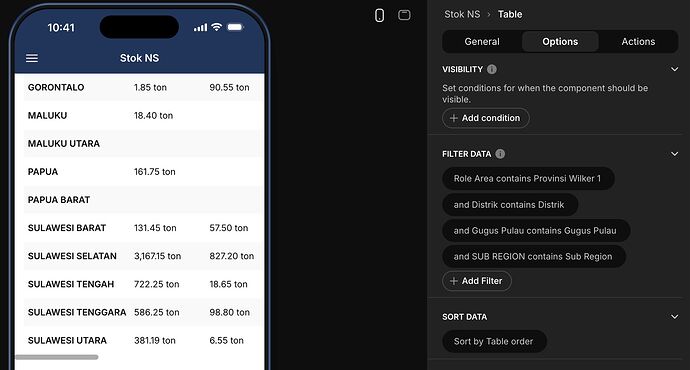Dear Experts,
I found that when I use Data Grid Component and give it some Filter condition in Options Tab, it response perfectly. But, when I switched to Table Component, the same exact filter condition won’t applying. Those two is very similar, but have different response. Is there a little bug here?
I’d like to use Table instead of Data Grid due to the visual and easy to click to show the detail of each row (utilizing Relation computation).
Please help, because I need to filter the Table Component for each user. Thank you.
Can you show some screenshots of the filters you’re applying?
1 Like
Definitely.
Picture 1. Data Grid:
Picture 2. Table Component:
There are the screenshots @ThinhDinh
Hi @Deny_Pratama , this does seem like a potential bug.. but currently instead of waiting for a fix.. you can simply create a query column and link your table and data grid to the query column. this way all your filtering happens in the query column instead of at the component level 
1 Like
So the expected outcome is only 2 records like the first screenshot, is that correct?
Yes, correct. just two records just like the first screenshot. I wonder why it response differently, since they in the same “family” as collection components.
Hello, thanks for suggesting, will try to see some tutorial about query linked to the table for alternative way.
I tried reproducing this and couldn’t. Please submit a ticket using the bottom right icon in your builder environment.
So do you mean it’s likely somekind of bug? because you suggest to submit a ticket.
It looks that way, so my best suggestion as a fellow user (I’m not a member of the Glide team) is to submit a ticket.
If you submit a ticket, then Glide Support can take a deeper look and make a determination whether it is a bug or not.
Okay then, thank you for suggesting it @ThinhDinh @Darren_Murphy . Will do for a better Glide platform.