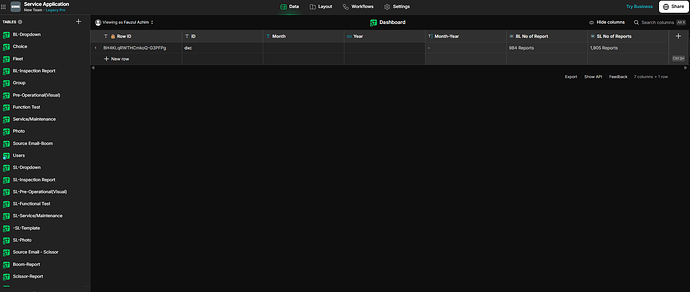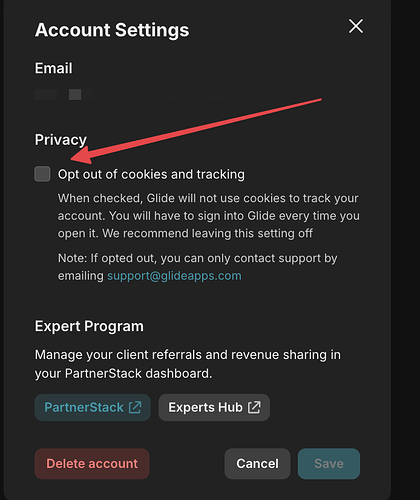Its been a while. Is there any ways for us to delete resources? I’ve been stressing out for this issue. ![]()
If a file isn’t referenced in any Glide App, then it will be deleted from Glide storage after about 30 days.
Ok, i noted about this thing. Link deleted will be permernantly delete after 30 days.
But one thing i notice, i have one app called Service App linked with google sheet named “Service App GS” with a lot of photo link. Once for three months, i will do backup of the google sheet, let say named “Backup Service App GS 04/24” with photo link inside.
And the original google sheet that linked with Service App still Service App GS, and what i did is i deleted all the link in Service App GS on last year. But today i open Service App GS 04/24 which not referenced with any Glide App and clicked the photos link, still appear the photo. Means, its not deleted ? so how ?
What does the link look like? Is it definitely a Glide storage link?
Do you have any backup copies of your App that might be referencing the original link?
Yes, its Glide storage link.
Definitely no backup copies of apps since ive running out of storage.
Plus, nobody using the Backup file. How yaa
Not sure what’s more to suggest here. Usually, it’s the link being referenced in another app somewhere but if you’re sure that isn’t the case, I would consider reaching out directly to Glide support with specific file URLs and a detailed explanation.
okay la. i will reach Glide support
But how to submit Glide support ? ![]()
The process described in that thread no longer applies.
Now you should use the Chat bubble in the bottom right corner of the Glide Builder.
Go to your Account Settings, and check if you have opted out of Cookies & tracking. If you have, that will prevent the support bubble from showing up.
Oh yes it worksss. Thanks Darren! Like always.