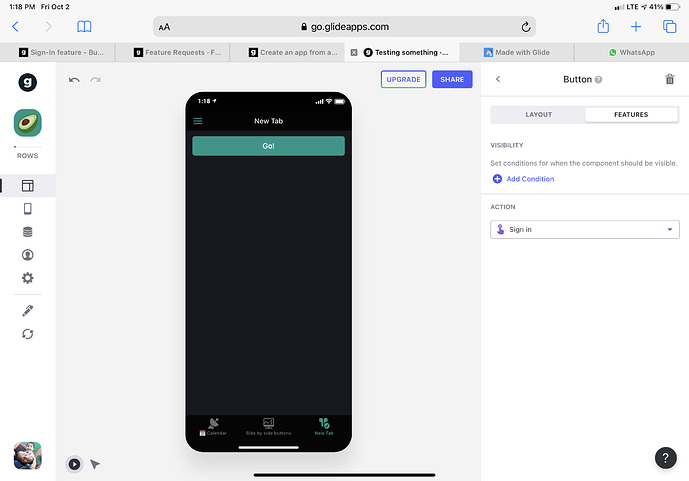For our app, we set the Privacy option to “public” (without email) with visibility features that hide tabs from users that haven’t created a profile. Sometimes when a user opens the app for the first time, a page that asks for the user’s email pops up. Even though it is optional, it is confusing to newcomers, and many users enter their email into that page. When the user’s email is sent to the date sheet, a row with just that email is created that messes with the if-then-else column that is part of the visibility feature. Even if the user creates a profile after this, the if-then-else column only reads the email row, and returns a false value that prevents that user from accessing content. How do we prevent the page from popping up? Wasn’t selecting “public” instead of “public with email” supposed to prevent this?
My app’s URL: https://go.glideapps.com/app/HggCEJ561Wh7OYTpirc7/data
Hey There,
If I’m understanding correctly, you need to use the sign in action with a button.
It seems like you have a form that sends info to the profile sheet, if you do. You don’t need that form because glide recognizes the users sheets automatically.
The form collects information like the user’s phone number, birthdate, highest degree, ethnicity, etc.
Why don’t you collect that info in the onboarding. Forms create a new row.
Then you have to set your app to Public and have a button with a sign in action where you need the users to sign up/in.
Can you go a little more in depth with this? I have already done the second step.
Sure:
Select a button and on feature select action sign in.
Leave your app as Public, then when your users tap the sign in button they will be taking to create to fill out their info.
Here’s a link to an example of the onboarding and the signing button.
Doesn’t this just have the same function as the Sign-in button in the menu? I tried it out, and it only asks for the email, which is what I’m trying to avoid.
Yes, the difference is that this button allows you to have the app completely public and have users to sign in for specific actions inside the app that require their information.
So do I need to find another way to get the user’s information?
Yes! If you are going to use a form button, I’d suggest to collect their info on another sheet. then bring that information to the users profile sheet using a relation.
Forms create a different row and that would cause sync problems.
Thanks. I will try that!
Hey again,
I can’t edit my this-then-else column and every time I try to create a new column, it makes a copy of the this-then-else column. I can’t delete these columns unless I manually close and reopen the tab after clicking delete.
My app’s URL: https://go.glideapps.com/app/HggCEJ561Wh7OYTpirc7/data
Hey 
This might be something that maybe @Mark could help.
@Austin_Urban_Technol Could you make a video of your issue, please?
Hey it looks like the problem is fixed! Two of my columns had the same name.