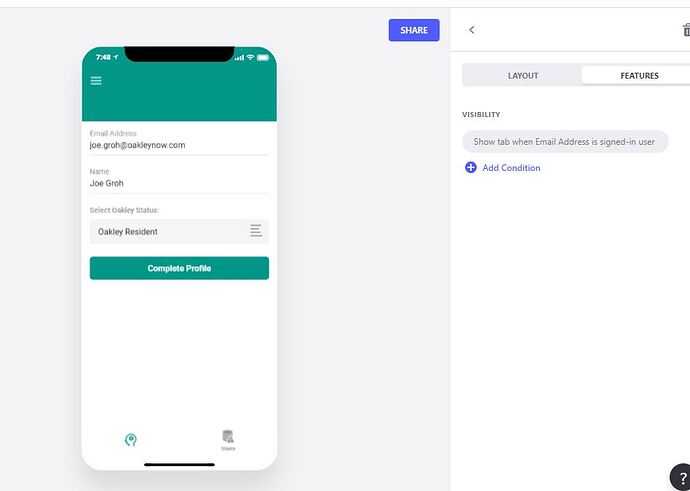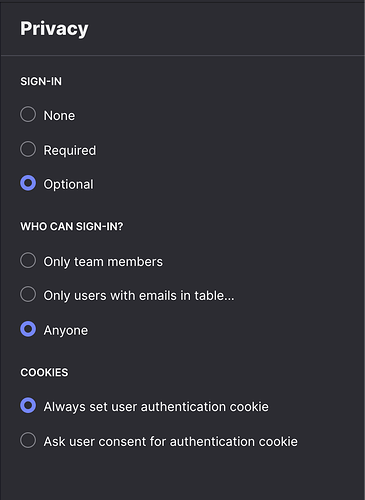Fixed?
Seems like it… at least when I close my test app and restart I am straight logged in. Must have fixed it just a few hours ago. Great stuff!
Is it possible yet to use this Sign-in Action with an email whitelist? So the app would be set as Public, but would have a sign-in button that uses Limit Access by Email setting.
I’d like to use this action to allow only employees to sign in to my app ---- I need it to be public though so that visitors can still access it and complete a form. The app is currently set to use a domain for whitelisting, but I want to reconfigure it to have a public-facing section, then a “Staff Sign-in” button. The information beyond the sign-in button needs to be protected and viewed only by staff.
Great job! when can I buy your stocks !!! (:
How/where do you “enable profiles”? I’m not seeing that option anywhere in settings.
Hi @Joe_Groh
Have a watch of the video and read through the content of this page.
https://docs.glideapps.com/all/reference/security-and-per-user-data/user-profiles
Hope that helps
Thanks for the link. Yes, I’ve done that with the Users sheet, been through Robert’s video several times, still having an issue… I thought perhaps there was an “Enable User Profiles” checkbox somewhere in settings that I was missing.
Ok, can you explain your issue so we can understand what it is you are trying to do and what the ‘issue’ is.
Thanks
Building a community app for viewing & voting on holiday lights contest. The entries are captured in a google form, separate from this, but the app has a voting component - that part all works fine. I want to use User Profiles so I can limit users to only voting once per prize category, but I can’t seem to get it to work. I’ve used Roberts gamification 1 video as guideline for doing it, have the onboarding tab all set, and the Complete Profile button sets the correct values for the user, but never leaves that screen.
Have you configured this part?


So I think you have that all configured. That’s how you enable user profiles in your app. Do you have any issues with it?
@Joe_Groh so once the user details are set you want them to view/vote on something within the view/vote tab?
Have you configured the visibility of the view/vote tab?
So show view/vote tab when hasprofile is true?
got it figured out, thanks.
I created a landing page via the glide web page creator and initially I didn’t have a sign in screen. In privacy I opted to have no sign in. Now suddenly there is a sign in screen. Does anyone know why this is? Can I get rid of it?
I have a form on a page asking for guests details if they would like to register their interest, so intend to collect emails that way not via sign in. Though I see I also have the virtual email address issue, perhaps it is from a sign in not the form…
Many thanks!
Alex
Hello, Yes it is set to None
It looks like a bug, so please reproduce it in a video and send it to the support team.
Ok I will do! Many thanks