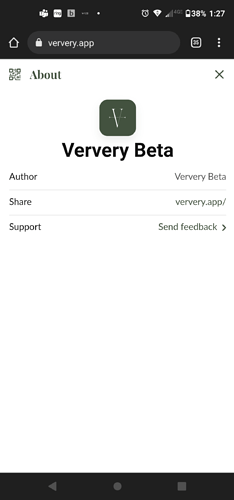I have a paid account.
My domain for my app is “ververy.app”
I have also created shortlinks to showcase business profiles in order to publicize my app better.
When sharing happens, the domain is listed as ververy.glideapps.io instead of mine. This is problematic for consistency and network growth.
Is there anything i can do about this?
Picture to show domain title
Which url was used to install the app that is sharing the link?
I shared the link from my phone. When I downloaded the app on my phone, I had already made my app domain ververy.app. Does that answer the question right? Also the people that will be receiving the shared link won’t have it downloaded on their device yet.
Which url did you use to install the app on your phone? If you used the glide url instead of the domain url, then the version you installed uses the glide url and sharing will share the glide url. If you installed using your domain, then the share link will use that domain.
If you installed the app, using the glide url, then I recommend uninstalling it and reinstalling from your domain url instead.
Is there a way I can check on my settings to make sure when it gets installed on people’s phone as ververy.app? Because I had already uninstalled and reinstalled the app for something else and it’s still coming up the old way.
If you are only sharing your domain url, then the share link should only be using the domain url. If the user doesn’t know about the glide url, then it shouldn’t be a problem. There is no setting that needs to be changed for this. Look at the screenshots below and notice the url I used to visit your app and what shows in the share link.
3 Likes