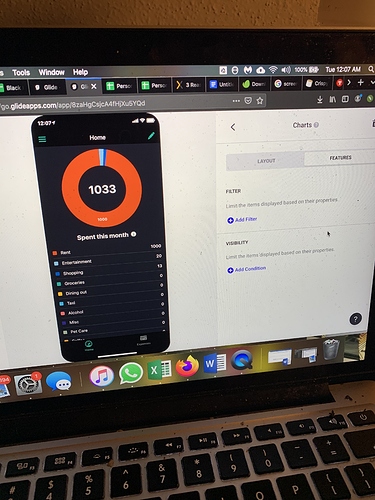Hey Jeff sorry for the confusion here is my update
The task manager worked with everything done correcly like you said “Email” ( not @email) with special value connect with the email column on the task manager side of things. I was trying to replicate that doing the pie chart template with the personal budger… ( i am basically trying to combine the personal task manager tab with the personal budget template )
-
it works no problem with the task manager as directed.
-
the issue is the pie chart does not work like the task manager maybe it because of pie charts? Its not working the same. If i add an expense it still seen by other users…
Your filter is on the tab. You should apply the filter in the chart component instead.
So firstly 1. go in the my chart add a special value for email? or create a email column in the sheet where the chart is housed?
to add the filter
Well if you don’t have an email column in the sheet that contains your chart data, then yes, you definitely need an email column. You need it to filter data by signed in user email. If your form button to enter the data for the chart does not contain an email special value, then yes you definitely need to add the email special value component because that is the only way to write the signed in user’s email to the sheet. Once you have an email column populated with emails in your chart data sheet, then you need to add a filter in the chart component to filter the data by signed in user. That way whoever is signed in will only see their own data because the email they signed in with will match the email that was written to the sheet.
1 Like
I did exactly as you said but as soon as i enter components for either the form or the chart and i label it sign in user it makes it disappear completly. In order to add Special Value on the personal budget tracker you have enable it to be edited by user and i did that but it makes the template disappear. I am stuck
I did exactly as you my chart disappears I’m not sure why
Somethings not adding up if you only have 3 rows in your sheet and you chart is showing at least 10 rows of data. Plus the email heading in your chart filter has a lower case ‘E’ whereas the email heading in your sheet has an upper case ‘E’. Maybe your chart is pointing to the wrong sheet or you’re writing to the wrong sheet. Plus I have no idea why you are using the edit button or what you are using it for. I only intended the email special value to be used on the Add Expense form button. I don’t know what else to tell you.