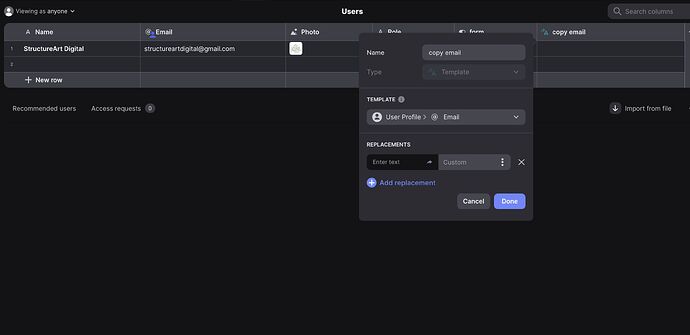Describe the bug:
- On most of my glide pages, I use visibility conditions to show / hide components for users who are and are not signed in. The visibility condition I most frequently use is show if User Profile > Email is Empty or show if User Profile > Email is not empty. Today, all of my published pages seem to recognize that a visitor is signed in. I.e. components that are supposed to be visible when user’s email address is empty are not visible when someone is signed in. The user profile’s table has not changed. The pages originally functioned as expected in the builder but now are not.
Expected behavior:
- Components should be shown to users who are not signed in when the visibility condition is set to show when user profile email address is empty.
How to replicate:
- Create a glide page with visibility conditions tied to user email being empty and publish.
Link to demo recording: