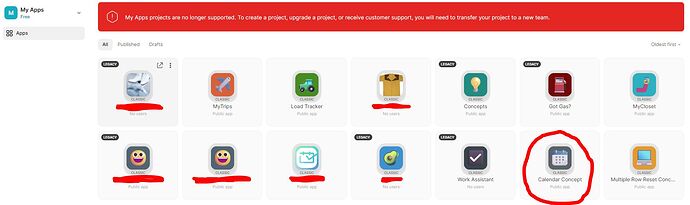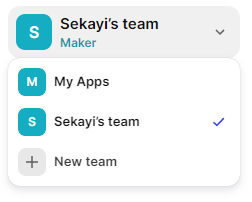The original My Apps folder was long before there were Team folders and has been deprecated for a long time. However, I still have my legacy My Apps folder, so I’ve been seeing that message for a long time, which is expected.
Is there any chance that you have multiple team folders including an old My Apps folder? Click on the Team Name dropdown at the top left of the screen to see all of your team folders.
Oddly, the Calendar Concept app is my app, although I’m sure there are several people that have copies of it floating around.
1 Like
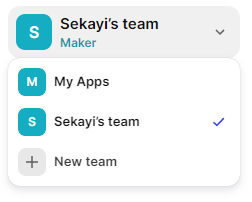
I have 2 folders apparently.
1 Like
hahaha, yes. I was trying to do a calendar at one point but I gave up, hahaha
1 Like
you know… now that you’ve mentioned it. I never knew where the copied apps went until now. So glide made a separate folder for it and didn’t mention it to me… lol
1 Like
Weird that it created that old folder instead of putting it in a current one or asking you where to put it. At least we figured out the mystery.
1 Like
yesss. thanks Jeff! It’s also interesting that the reboot sent me back to my usual folder without anymore fuss.
Glide is pretty good about remembering the last team different you were in. Must have been a temporary glitch or cookie issue.
2 Likes