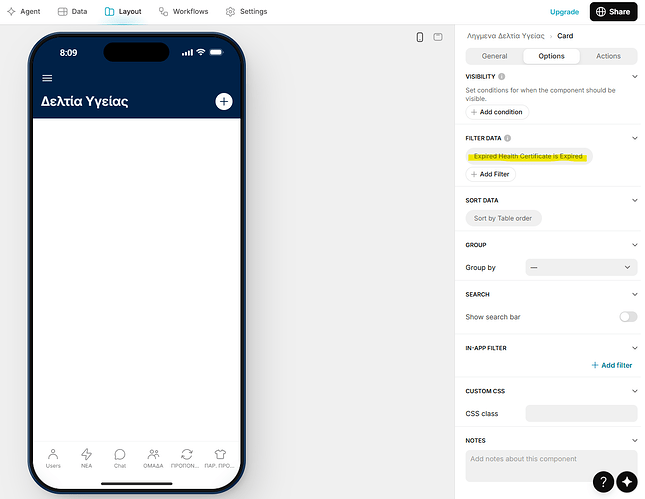Hello,
First of all i must say that your AI needs a lot of improvement
Secondly it would be a lot easier if a human could jump in the conversation and assist whenever an AI is impossible to do it.
AI gave me 7 solutions to my problem. All solutions was the same and it was keep repeating it self.
I might be weak on solving the matter , so by repeating the solution, wont helt. The best solution is to address the problem to a specialist it self.
Anyway , my problem is annoying cause it took me 2 hours to fix it, and still i face the same issue.
I added a new layout screen called “Ληγμενα Δελτία Υγείας”
I only want to see the EXPIRED ones. i created a column on ΟΜΑΔΑ , IF-THEN-ELSE , called “Expired Health Certificate” which works perfectly. i tested it.
But when i try to apply this simple filter on the layout it doesnt pring any result.
Please check it yourself.
Hard to tell what you are trying to do, but I assume you have a collection and you only want to show certain items in the collection. All you need to do is apply a filter to the collection that only shows items that match whatever your IF column is showing. Make sure you are applying the filter to the collection and not the screen itself.
Screenshots would be helpful to better understand your problem.
This is exactly what i did many times. Filter is not working.
I applied many filters in other layouts that worked perfectly .
This one is stuborn.
Some one should have a look on it.
Στις Πέμ 14 Αυγ 2025, 19:50 ο χρήστης Jeff Hager via Glide Community <notifications@glideapps.discoursemail.com> έγραψε:
Well, this is a user forum, so most of us can’t really help if we can’t see what you have and what you are trying to do. We don’t have access to your app. Screenshots are immensely helpful because we might notice things that you might not think to mention. All I have to go on so far is that the filter is not working, but I don’t know what that means. What is it doing that you are not expecting?
- Show how the IF column is configured.
- Show how the filter is configured.
- Let us know if any data may be subject to Row Owners somewhere up the chain.
- Like I mentioned above, are you sure you are applying the filter to the collection itself and not the screen?
1 Like
This is how i set up , the if column. it worked perfectly. i tested it.
in order to test it, i also set up the same column with TRUE / FALSE option ,
I also tested it only by selecting 1 parameter in the if , but always with same results.
In the layout, the filter i used i believe is correct. but no results.
If i choose IS NOT EXPIRED , it brings me results (Expired and Valid). Screenshot attached as well
Based on what the collection is showing, I’m guessing it’s seeing the IF column as empty for some reason, which would explain why it shows both Valid and Expired when you select ‘is not’, and shows nothing when you select ‘is’.
I’m not sure if this is the problem, but I’m a little curious about this part in your IF column. The first check is comparing a date column to plain text which is a data type mismatch. That doesn’t seem right to me. Are you sure that part is configured correctly, because a date column shouldn’t contain anything other than dates. You could maybe check the browser console to see if it’s triggering any javascript errors. Otherwise, the rest of your setup seems like it should work.
1 Like