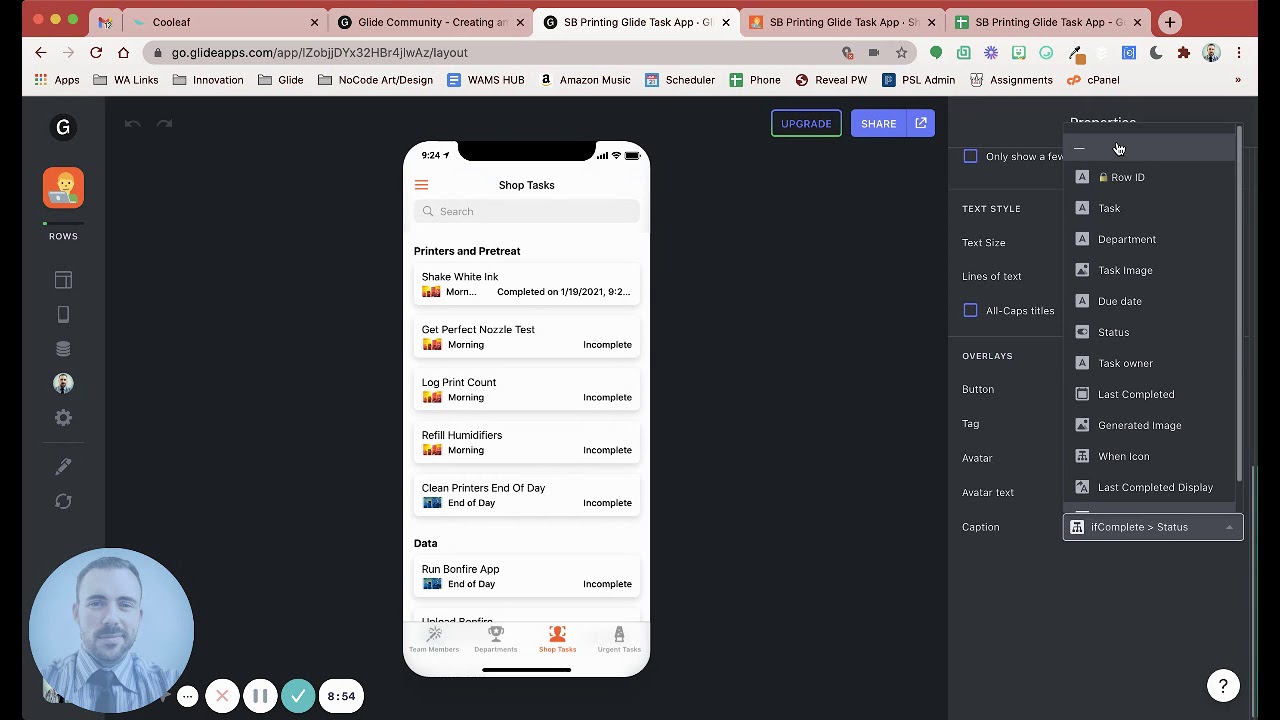Ok, let me take my popcorn and watch it 

Definitely not as THRILLING as MJ, but I’ll spell it out for you in BLACK OR WHITE.
Great job as usual

I made something similar in Succipe app.
Instead of daily, I made monthly recurring records that we show for us monthly, and also added an option to “keep” each month. Neat!
 Bonus:
Bonus:
Gamify the task list by awarding users points for completing actions and then displaying the results in a leaderboard!
Thank you for the tutorial
Thank you for this follow up. I am still wondering if iit’s ossible to assign different amounts of points to different tasks.
Or would this be done by following the steps in your other gamifying video?
Thank you!
Couple of ways to go about this, but in your task list, you would have a points column. Assign whatever point values you want per task. When a user completes the task, the assigned points would be added to a log that then gets rolled up via a relation to the users email or increments a users point balance column directly.
Great. Thank you
one more question about this, please. I am struggling to figure out how to enable the user to simply click a checkmark right on that inline list of tasks, instead of clicking into the task, and clicking an extra button.
in other words, I have a list of tasks that I want to be recurring daily, and I want to mark them off just with a checkmark on that same page.
thank you!
Have you tried the checklist style layout for the list?
yes I have but how do I set it up to be recurring? because when I followed the above video, and created a details page and a “complete task” button, that did not automatically check the checkbox… thank you for helping me
Glide check list will not update automatically… is manual click, you have to create a custom check list… here is a SAMPLE
nice. and im guessing there isn’t a tutorial as to how to make that?
@Robert_Petitto did tutorial for it, scroll up… my sample is just simple version of it… is all based on timestamp priority selection.
Hmmm, I think I will have to have much more experience with this whole platform before I can do that. The only thing I was able to come up with is to have an empty box and the add a checked box… better than nothing though. Thanks again
I guess one better question for you could be: how did you please enter that green checkmark? from where?
thank you!
Magic is what i do!
It looks like an inline list and the checkmark is a GIF.