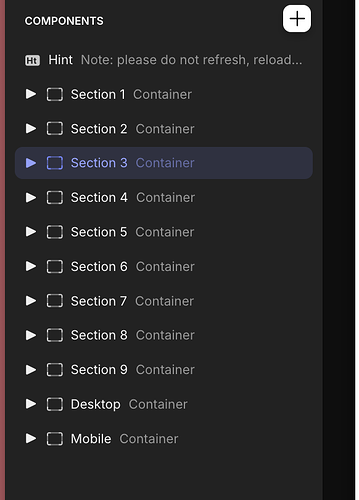I built this Chrome extension to make working in the Glide Builder more efficient. With a simple button, you can collapse or expand containers in the Components navigation section. This is especially useful when you have a lot of components, helping you stay organized and navigate more easily.
Before:
After:
19 Likes
Nice idea! Is there an expand/collapse all?
2 Likes
Iiiiit’s a pleeaaasuuuurrre!
Thanks! Actually, I want to turn that extension into a Glide Builder tweaker, featuring toggle switches to enable or disable specific features.
Fantastic! I just don’t get why this isn’t a standard Glide feature. Such a no brainer. And it isn’t like we haven’t asked for it a million times.
10 Likes
I love it! This is so great 
1 Like
Millions thanks! So usefull! Amazing! Thanks!
1 Like
My pleasure! I will make other tweak like that! Any ideas?
Shure i have, let mee time to record video with explanation
1 Like
I have a lot of work when i need to configure add row action to add row to some table which consists more than 200 rows.
Just i must to long scrolling and read every column’s name to find which i need.
Is will be very useful to have some search bar to filter columns list.
Thanks!
Glide Builder Organizer Search columns2025-01-12_01-27-30.mp4
https://www.vidline.com/share/V0NBH538AD/f83aeff067c184c7f72b5b3e9b69acef
P.s.: Off course i can use Crtl+F to highlight, but filtering will be much more helpful.
Good idea! I will! Promise!
1 Like
Bravo, very useful  J’adore
J’adore 
2 Likes
Merciii  j’apprécie le commentaire!
j’apprécie le commentaire!
I updated the extension and it is now a Glide Builder Tweaker. You need to enable the feature in the popup window by clicking on the extension icon.
4 Likes
Bravo @MaximeBaker c’est tip top 
1 Like