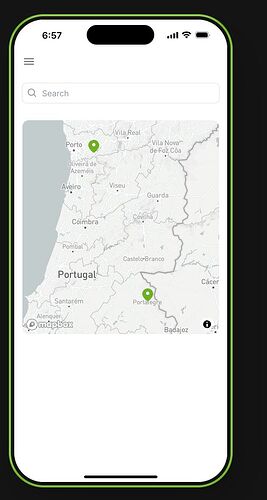I’m trying to use the map component, I have the latitude and longitude (for example: 39.300820,-7.431052), but the map is pointing to places in the USA instead of Portugal. Can you help me?
In the PC the locations work, in the mobile i’m pointed to USA,
Are you sure that the map is configured to use the column that contains the coordinates? Can u share some screenshots of some of the data and the map configuration?
So this is the same map, but displayed differently with different types of device? Can you give us a link to test?
Here, please see tabs Clubes and New screen.
Sorry for reopening this topic, several test users as myself we are obtaining GEO in US and Toronto and not Portugal as it is supposed to happen. one of Geocodes is
39.300820,-7.431052
App link: torneios-padel-qoja.glide.page
Please see tab Clubes
I tried 2 Portuguese coordinates here and they’re working correctly for me. How are you entering coordinates? In pure text form?

I have one column longitude other Latitude and i’m reading the values to a new column
I’n my PC the locations are also ok, but my iphone, my friends Samsung, my wife iphone, all pointing to the US Canada. The location is consistent between them.
Are those number columns?
Nop, also Text.
I suspect it has something to do with commas. Can you try converting them to numbers and try again?
With number i have a problem, can’t have all number because of nº decimal units
Can you explain more? Why does it having decimal units making the whole thing not work?
Got it. Can you try this instead?
- Have a template column that points to the Latitude column, and replace “,” by “.”
- Do the same for Longitude.
- The Coordinates template should use the adjusted template columns.
You are a God, i think it’s ok now, tomorrow i will check with my testers because it’s late and cant wake them up.
Thank you very much.