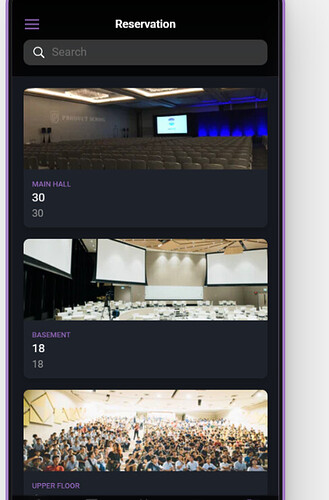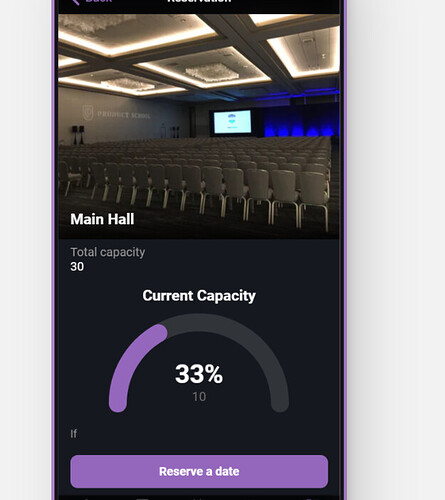Hi, I am building a reservation option in my glide based app for my church. I am building off the basic room booking template provided by Glide. I want to capture reservations for three floors (basement, main hall and upper level) separately but the form button in each floor is capturing the input in the same google sheets tab. How do I capture in three different respective tabs.
Click on Main hall
To book, click on reserve a date
It opens the Glideform but destination sheet remains the same. I want three different sheets tab to be populated with the inputs.
Any advice? Thanks
1 Like
You would have to create 3 different buttons with visibility conditions based on the screen’s floor value that writes to 3 destination sheets if you want to keep the current flow.
Just wonder why don’t you just a “Floor” column and keep it to a single sheet?
Thanks @ThinhDinh Sorry i am not sure I understand your suggestion. Could you please share more details?
Assuming you’re having “Basement”, “Main Hall” and “Upper Level” on the same table and displaying them with an inline list, when you go into the details of each floor, you will have 3 buttons:
- Main Hall reservation: Appears only when “Floor” is “Main Hall”, writing to the Main Hall reservation sheet.
Same thing for the other 2, so you will have 3 buttons but only 1 will show.
I was asking why don’t you have only one sheet to write reservations to, then have a “Floor” column to distinguish which reservation belongs to which floor.
2 Likes
Thanks @ThinhDinh that makes sense! I’ll try it out.
1 Like
Let me know if you need any further help 
2 Likes