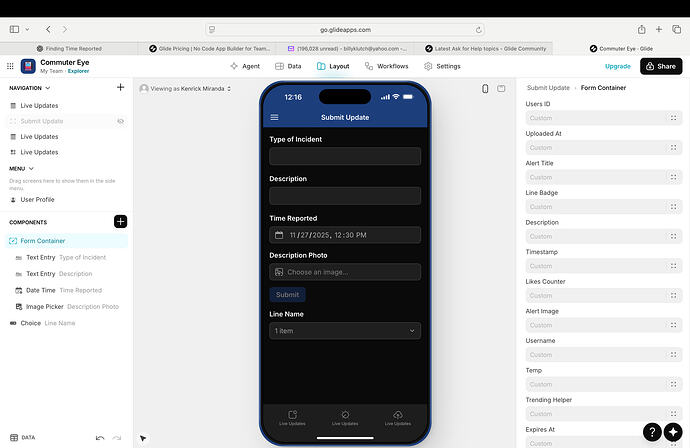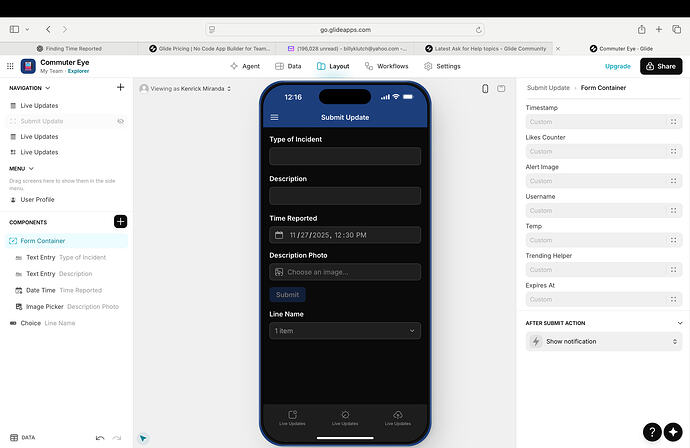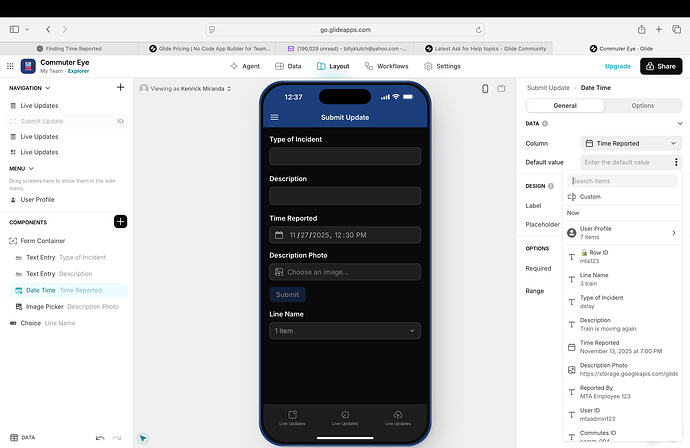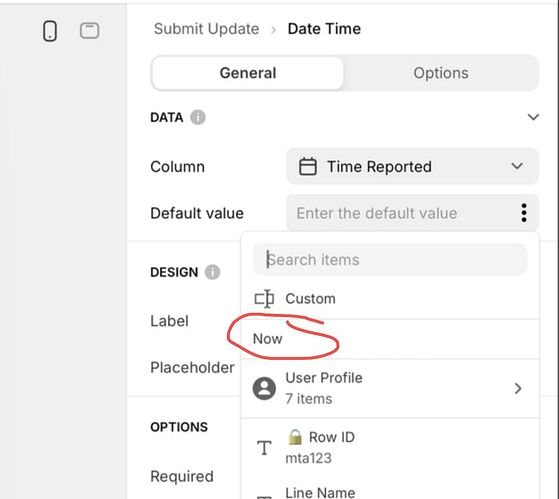Hi everyone, I need help with a Form Container issue in my Glide app.
I am trying to set up a form on my “Submit Update” screen that writes new rows to my Live Updates table. But two major problems are happening:
- The Date/Time component does NOT offer “Current date/time” as a default value.
- When I open the Default Value dropdown, I only see my table columns, not the automatic options Glide usually provides (like Now / Current date/time).
- The Form Container “After Submit Action” does not behave as expected.
- The only action that works is “Show Notification.”
- But I cannot get other actions (like adding a row or other workflows) to appear properly or execute after submission.
I included screenshots showing:
– My Form Container setup
– The missing “Current time” option
– The limited After Submit Action options
– My Live Updates table containing both Timestamp and Time Reported, in case that matters
If anyone can explain:
![]() Why “Current date/time” is missing
Why “Current date/time” is missing
![]() Whether my table structure is causing this
Whether my table structure is causing this
![]() Or if there is a different way Glide now expects forms to be set up
Or if there is a different way Glide now expects forms to be set up
…I would greatly appreciate the help!
Thank you!