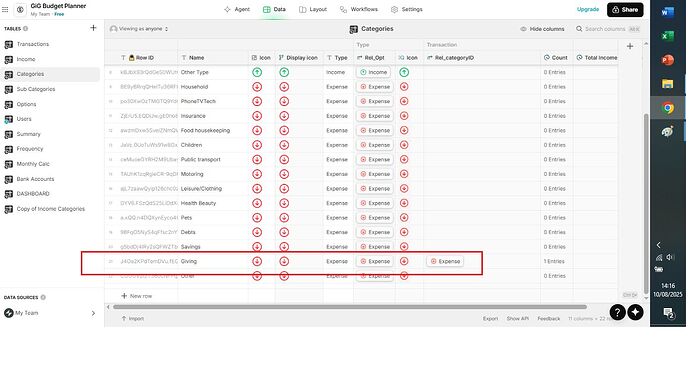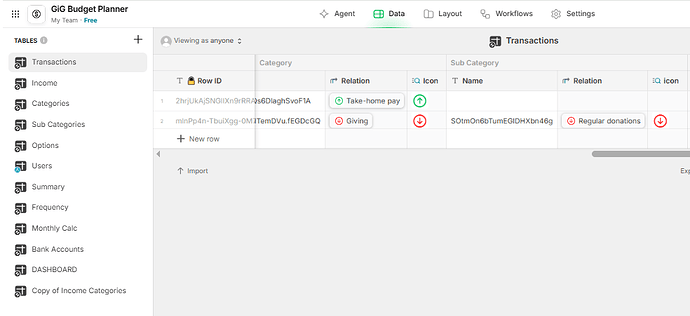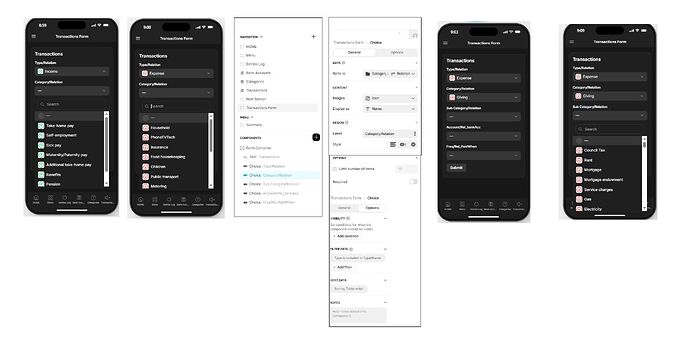Non techy in glide for a few days. I need help in filtering a Budget planner app set up for individual users signing in by email having theor own personal planner not available for outhers to see.
I need to filter the 112 Subcategories into sub categories that are part of the selected category .
In the screenshots I have chosen a CATEGORY “GIVIING” as there are only two SUBCATS for that. How do I filter these 112 SubCats to show just the two relating to the GIVING CATEGORY, being “regular donations & one off donations”
Process on Form -
To select INCOME or EXPENSE - Easily selected as just 2
Then to select a CATEGORY (of 13) - I Filtered as “ Type is included in screen type name” and this sorts categories into INCOME or EXPENCE categories. Perfect
Then to Select a SUB CATEGORY of (112) - ??? How to filter to show the 2
I’ve selected write to “relation of the sub category” . I managed to to get the filter to work at some point but I believe I selected write to “name of sub category” but with that setting it didnt seem to populate the data sheet correctly.