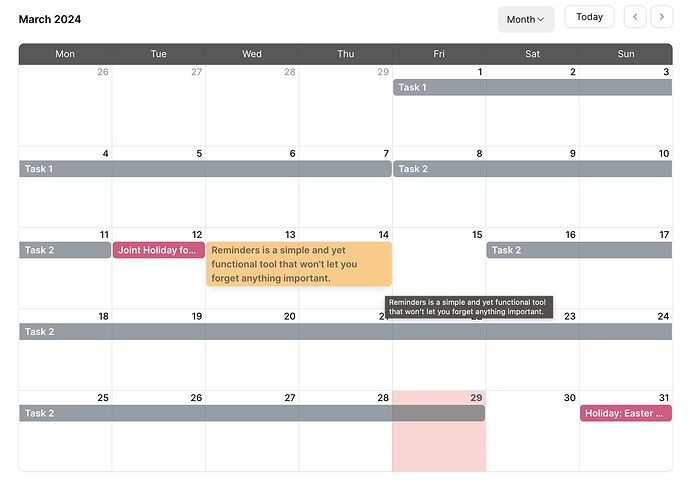If you want to mark important moments in your calendar with colored displays, you can achieve this through CSS. Although Glide does not provide a feature to mark each event difference with a different color, based on keywords we can still take advantage of custom CSS, which is now available in all paid plans. Happy trying!
Note: Here I added the class name "taskCalendar".
/* Change background color of Today */
.taskCalendar .rbc-time-content .rbc-today, .taskCalendar .rbc-month-view .rbc-day-bg +.rbc-today {
background-color: rgba(255, 0, 0, 0.2) !important;
position: relative;
}
/* Show full text on hover */
.taskCalendar .rbc-event-content:hover {
white-space: normal;
}
/* Change default color of calendar bars */
.taskCalendar .rbc-event.rbc-event{
background-color: rgba(75, 93, 103, 0.6) !important;
}
/* Color events based on keywords, e.g., "Holiday" */
.taskCalendar .rbc-event.rbc-event:has(div[title*="Holiday"]){
background-color: rgba(216, 27, 96, 0.8) !important;
}
.taskCalendar .rbc-event.rbc-event:has(div[title*="Reminder"]){
background-color: rgba(255, 165, 0, 0.6) !important;
color: var(--gv-text-pale) !important;
}
/* Color Header */
.taskCalendar .rbc-header{
color:white;
background-color: rgba(70, 70, 70, 0.9);
}