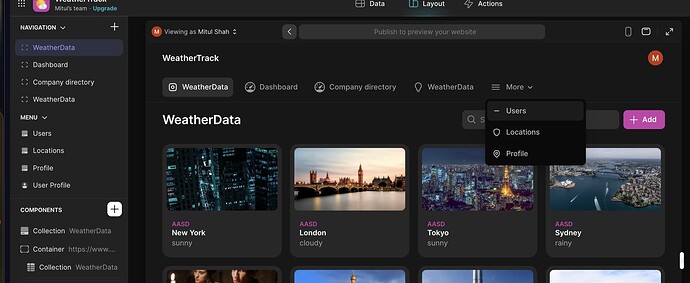Hello Gliders!
It’s been a couple weeks since our last community update, so we’ve got a heaping bundle of new stuff to share with you. Let’s dig in, eh?
Custom CSS library for Glide apps
You can do a lot to tweak your Glide app visuals now that custom CSS is available on all paid Glide plans. Kudos to @ThinhDinh and the Low Code Agency team for this amazing custom CSS library that you can use for your Glide builds.
Replay: Knowledge Sharing at Work
Our first Innovators at Work session is now available on demand. Thanks again to Bill Schonbrun, COO of CarboNet, for bringing the insights and practical advice.
Congrats to our Glide + Make challenge winners
Last month we challenged you to show off your most impressive Make scenarios that include Glide apps. We saw some great examples popping up in the community and on social. Congrats to @Myles_Chaput, @abdo, and @AJRDesigns.co for their winning entries!
New features, fixes, and updates 
- You will now see an opt-in notification when a new version of the Glide builder is available
- Disconnected Google Drive OAuth can now be reconnected
- Fixed a bug where a Show Screen action based on a relation didn’t show the screen
- Clicking “Hire an Expert” now directs you to the new services marketplace
- Classic apps now display a deprecation message when opened in the builder
- Secondary menu items are now separated by dropdown for topbar layout, or divider for sidebar
- Glide now prevents usage of plugins that are unsupported by your current plan
- Editing an Action node title no longer opens the node menu
- Made layout and accessibility fixes to the calendar component header
- Your app users will now see a notification if their browser blocks a link from opening
- Fixed poor table import of dates that should be decimals
- Added the ability to re-authenticate on integrations like Google SQL data sources
- Fixed a case where data updates could fail on Glide Tables with row owners, even if they initially appear to succeed
New resources from Glide and friends 
- How to build a custom internal knowledge base
- Ultimate guide to making an app (updated for 2024)
- How to hire the right no code developer
- 6 reasons to build apps from Excel spreadsheets
- 8 ways Makers are automating their marketing
- What is an API integration?
- Google’s Gemini AI models now available on Zapier
- Zapier Paths includes new rules for routing
- More April updates from Zapier
- DocsAutomator v3 is now in beta
From the community 
- @Darren_Alderman asks: what’s one thing you wish you knew about nocode?
- @Darren_Murphy covered splitting large CSVs into smaller files
- @Robert_Petitto published Part 2 of his JSON trebuchet method tutorial
- @abdo has a new guide for creating custom icon collections
- @Connor_Finlayson showed off card designs using custom CSS
- @Eric_Penn shows us how to do a stream-of-typing effect with CSS
- @grumo shipped an AI-powered quiz generator template
- @Kevin_Kerner shared an AI-powered marketing campaign generator
- @Ivan_Garzon walks through their ERP app built with Glide
- @Giovanni used Glide to build a simple landing page
Have something to add?
- Share what you’re working on in Project Showcase
- Share helpful tutorials, tips, and tools in Community Resources
…
That’s it for this week!
Stay in the loop by following Glide on YouTube, LinkedIn , and X/Twitter.