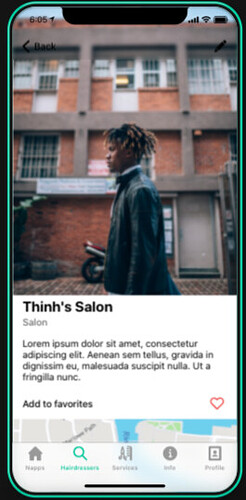Anyone able to hide the tab title using reliable CSS? It doesn’t have a named class.
<pre><span><style>
#app-root [opacity='1'] {
color: transparent;
}So smart.
This was the first one I learned from you. Nowadays I usually use this to make images going up all the way to the top of the screen. Thank you.
Something like this, but I’m still finding a way to hide/show the CSS based on the scrolling position. For example if the user is at the top ideally I would use a white color for the back button and the pencil so it can be clearer. When the user scrolls down I want to make it black. I already have the CSS to change those colors but not sure how to get the scrolling position in.
<div><div>
<style>
[data-test="glide-app-bar"] >* {
backdrop-filter: blur(2px);
background:transparent;
-webkit-backdrop-filter: blur(2px);
}
#app-root div[opacity='1'] {
color: transparent;
}
[data-test="nav-button-Edit"] svg {
fill: black;
}
[data-test="back-button"] svg {
fill: black;
}
[data-test="back-button"] >* {
color: black;
}
[id="app-root"] >div >svg {
fill: black;
}Hi @Lucas_Pires, thank you.
Do you just put it in a richtext component? I don’t manage to activate it…
That code has been deprecated.
Please try this.
<pre><span><style>
[data-test="nav-bar"] >div +* {
color: transparent !important;
}
Great, thanks.
This