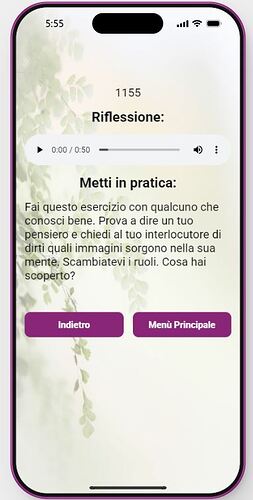Hi. I’m working on the migration of my classic app. Due to customers needs, we used only larger buttons instead of the default tabs. We used CSS, that is not working now after migration. We have the business plan, so we can access the new CSS customer option. Is it possible to hide them again? Thanks for your help!
Yes, you just need to find the selectors of these elements. You can use the Ctrl Shift C combinaison to open up the dev tool and select the div you need to get the selector. Then, right click on it in the elements tab and copy selector.
When you say you’re hiding something, do you mean hiding the tabs and navigate to them through the buttons?
@PieroPec Thinh is right, there is a button to hide the menu items in new apps.
Yes, exactly. I tried but it doesn’t work. Maybe Glide changes components dynamically or classes? Or I did some mistake… I send you a screenshot of one of the several pages, just to understand better. We used also CSS for “full screen”, this will be another problem to solve…
I totally missed it! Sorry & thanks.
I would recommend you to mark @Jeff_Hager 's last post as Solution. That will help others if they have the same question! ![]()
And also give some cheers to Jeff !! ![]()
This topic was automatically closed 7 days after the last reply. New replies are no longer allowed.