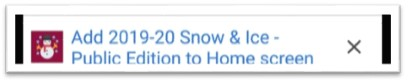I have an app I’m pretty proud of I thought I’d share.
https://815snowinfo.glideapp.io
I’m not an App Developer, I’m a secretary for my city’s Street Maintenance Department. It started out as a personal thing for me, until I showed my boss - we turned it into a way to communicate with our Crew members and Supervisors during snow and ice events, replacing manuals we’d had for years. As we were getting ready to deploy our 2 paid versions internally, I realized almost everything we were conveying was relevant to the public too. I added a couple tabs for public facing info and again, showed my boss.
In the end, it’s really just an extension of our city website. We wanted to do the best job we could pushing info to the public. Since push notifications aren’t available, we added text alerts by using a provider we’re already using for press releases. The map is the result of a project I’d been working on for more time than I care to admit. We finally got it to what it is, and it is hosted on our ARCGis Online account so we take users out of the app to an external link. Overall though, the whole package is easy enough for the average public user to use, and thorough enough that it has already reduced telephone call volume into the admin office.
A couple fun things:
The text on the main page is controlled by a version of one of the other apps that has Admin rights. I have a series of switches that flip checkboxes and fill fields with canned text using If statements. There are also a couple fields where we can add custom messages as needs arise.
We did a press release & light social media push beginning Wednesday, and as of right now, I am just under 2500 unique, non-whitelisted users. Of course I can see how many sign up, just not how many stick, but to get this much traction in a city of 153,000 in less than a week is halfway decent I think. The best part of the whole thing for me: I woke up this morning while another crew was working the storm, the admin crew that was working had everything updated and the app was in full swing. From the comfort of my house, I could see exactly what was happening, and where. I was pretty stoked.
The only downside - people seem to be having trouble downloading the app to their home screens. We just released the app URL with what it was, but no directions, and some folks just didn’t get it. Tonight, I ended up needing to write detailed, step-by-step directions for both Android and iOS users to add the app to their devices. Hopefully that will resolve the issues people seem to be having. I believe the issue is likely between the chair and keyboard. Support is something I don’t want to get into - we have business to take care of, and that ain’t it.
Thanks.