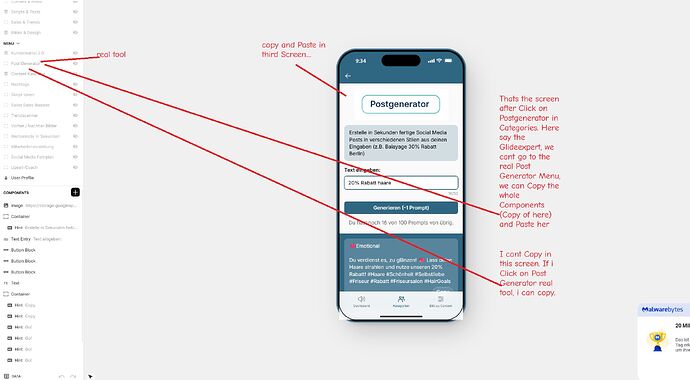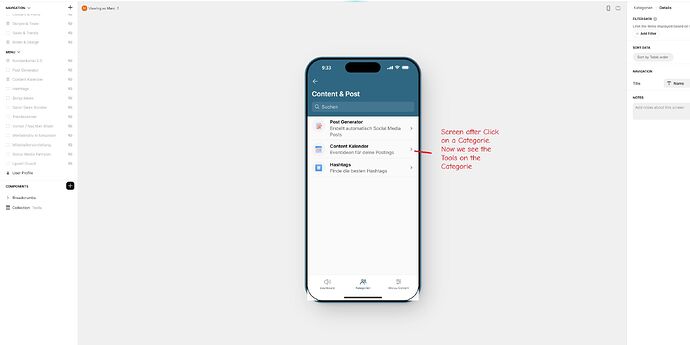Hello everyone,
I’m facing the following problem:
I have an app with twelve different tools, each generating specific output via Generate AI. These twelve tools are currently visible in the left side menu under Menu (see image 1).
My goal was to organize these tools into categories. For this, I hired a Glide Expert on Fiverr. Unfortunately, the implementation did not work as expected:
- The developer created four categories in the bottom button menu (see image 1).
- These categories were populated via a collection, and the tools were placed inside them (see image 2).
- However, when the Glide expert clicked on a tool within a category, the screen remained empty.
His suggestion was to manually copy the components of my existing tools (from the left side menu) into the respective screens (see image 3). I tried this, and it worked at first, but two major issues appeared:
- From the third screen onwards, the contents cannot be copied correctly.
- The transitions and loading times are overall very slow.
I’m unsure how to proceed now. I paid for this support, but the result is not satisfying.
My actual requirements:
- The twelve tools should be grouped into clear, structured categories.
- Listing all tools in the left side menu (one after another) is too cluttered.
- Placing the tools in the bottom button menu is not desired.
Does anyone have an idea how to properly structure these tools in the app? Ideally, I’d like to have categories with the tools organized inside them.
At the moment, I feel quite overwhelmed and would really appreciate your support.