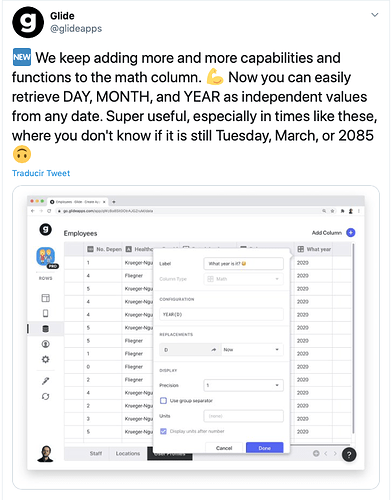I tried to open app on Windows 10 with Chrome and it works. Guys I need help to solve this problem, my company uses iPhone and month formula values are empty on iOS. Helpppppop pleaseeeeee
There is a bug with math columns
This should be fixed by tomorrow.
This issue was reported last week. @Mark is aware of it.
But from table I can see the values and from Android e desktop app it works, it doesn’t work only on iOS. This issue I didn’t read there.
Guys I can’t wait anymore. I read that a bug relating to day/month/year has been fixed. But have you at least tried if what you fixed works? You just need to create a math column with month(x) function with x = date column and add it on details view, it will be not visible on ios device. This not works only using Google Sheet, with Glide Table it works. And with “now” it works too.
Others videos:
HI @Mark!
Glide Twitter says that the date math features is available …
But I’m already have the issue…
Do we have to wait a little or maybe in my case the bug persist ?
Thanks
Try removing the space between Month and the parenthesis.
This fix is rolling out later today.
And about my problem @Mark ?
It’s probably the same root cause, so the fix should apply, too.
I can finally confirm that the bug has been fixed. Thank you Glide.
And yep, it is fixed! Thanks!
It would be nice to have a complete syntax reference for math computed columns.
For example: with this formula Month (ColumnName) I get the month number.
What if I want the month name? Is it possible to get this directly or do I have to use an if then else column…
It would be cool if, when using the Month/Day formulas, you were given the date formatting options inside the Math column builder pop-up thingy. That way, you could select short/medium/long to format the formula’s result with either 10/Oct/October, for example.
You can do this with If Than Else column.
Yep!