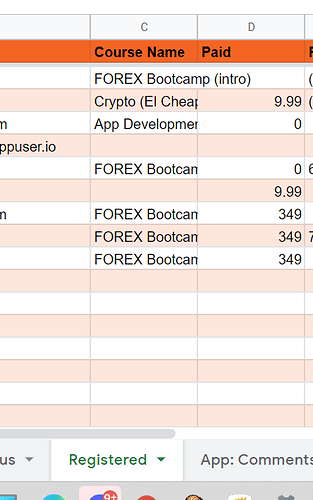Can you change the sharing settings on this please?
Done
It’s still not accessible. You need to set it so that “Anyone with the link can view”
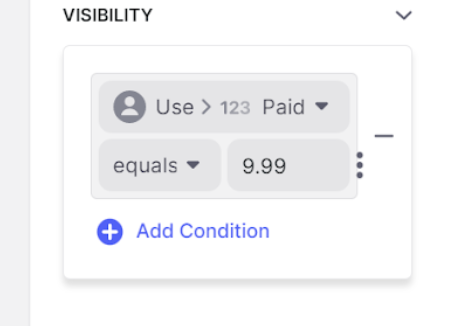
What does that Paid column look like in the Data Editor?
If you click on the value, what do you see?
Does it look like this…

Or does it look something like this?
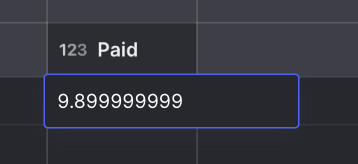
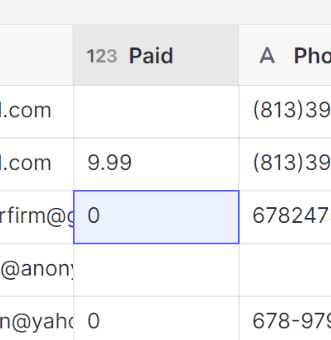
Additional info. I tried to use the comments column previously with the same result, the link did not show. I used the filter if comment field is not blank then show the component.
I see that you are previewing the app as ‘anyone’. That will usually mean that the app is not attached to a specific user in your user profile table. I would make sure you are previewing the app as a user that exists in your user profile table.

If that still doesn’t work, then I would fall back on @Darren_Murphy’s suggestion and double click on the 9.99 cell in the data editor as if you were going to edit it and see if it truly shows 9.99 or some other value.
I sent a screenshot from the data editor. It shows 9.99. My app is not attached to a specific user. Is that a requirement for using visibility options or is this a bug?
Your screen shot does show 9.99 but what I think the guys are saying here is what does that cell say when you double click on it?
What is displayed in the data editor vs. the true underlying value could be two completely different things.
Could you send a screenshot of the cell that contains 9.99 but after you have double clicked on it?
You are specifically pulling a value from the user profile for the signed in user, so yes it’s very important that your are previewing as a specific user as if they were signed in. If you want to check the value for that specific user, it has to know which row to look at. If you preview as ‘anyone’, that’s the same as previewing as a user that is not signed in, so there will be no specific user profile row to check against.

I did notice but couldn’t figure out why glide points to USER. The only place I have a PAID column is on one sheet which is titled Registered. So its not pulling this info from a USER sheet.
Are you sure that you haven’t configured user profiles to use the Registered sheet?
You chose the Paid column in your visibility condition based on whichever table is designated as the user profile table. Are you checking the correct table? If you aren’t utilizing user profiles, then the first part of your visibility condition may need to point at the column in the current table/row. Not whatever it may be pointing at via the user profile.
If the user profile is not really set up for the current signed in user, then it may be pointing to the wrong row, or no row at all.

This is my USER tab. I never tied anything to it.
From the information you’ve shared, it appears that you either haven’t configured User Profiles, or you don’t have them configured correctly. Suggest you review the information below, and follow the instructions to get that setup correctly.
Also, in the screen shot below (taken from the doc you shared), your visibility setting is clearly using a value from the User Profiles table. If that’s not configured correctly, it’s not going to work.
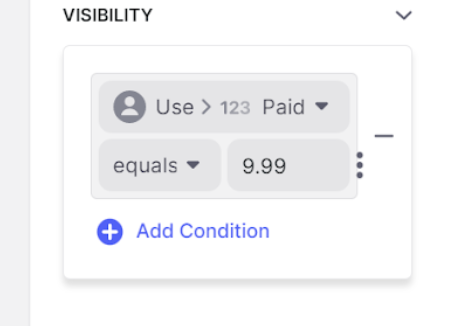
From the same document, it can be seen that you are viewing as “Anyone”. And as Jeff has already pointed out, visibility settings based on User Profiles values will not work unless you’re viewing as an actual user.
Closing due to inactivity. This topic will be deleted in a few weeks if there are no more comments.