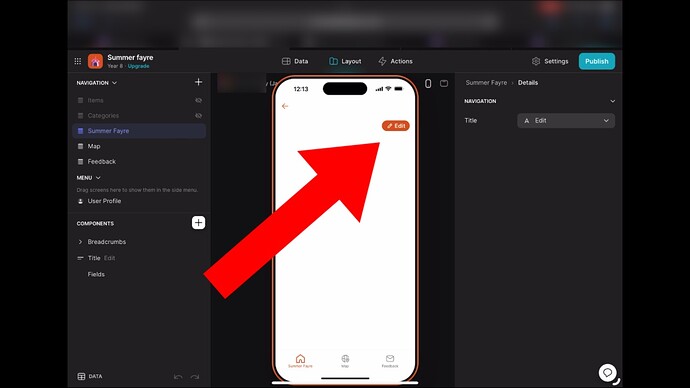In the app we created, users are told not to edit, but they can edit. Is there a way to stop editing?
Yes. We can prevent them from editing. Could you briefly describe the flow? Which component are they editing?
Looks like the Edit action is associated with the Title component.
Click on the Title component in the left hand panel, and then check the actions in the right hand panel.
I’m very new to Glide (like 48hrs in!). I’m having the same issue with my edit option being turned off but customers still having the availability to edit content. I’m not sure I’m understanding your suggestion to check the title component and it’s edit features. Is it possible to provide a screen grab? Thank you!
Can you provide screenshots on where you have set the edit option to off?
Show us where you are seeing an Edit button. When you find that button, click on the corresponding component in the left hand side of the builder, and then show us which actions are active in that component on the right hand side of the builder.
I’m only seeing the edit option when I access the document as an external user
Those looks like two different components to me. One is a collection, the other looks like a title component?
The document is a business directory.As an external user I have the ability to edit any field I want. Name, address, phone etc. When you say title component I’m not sure what you’re referring to. I can edit more than just the title?
I mean from your 2 screenshots, the first one is a collection, whilst the second one is a title component. You have not shown the visibility conditions for the title component.
I honestly don’t know where to find that to show you? Sorry
You come to this screen in your builder, check the component list on the left-sided panel, click the right component, go to the right-sided panel and screenshot the visibility conditions.
So that’s a collection right? Does this screenshot live in the same screen or do you have to click on one of the items to see it?
That screen shot is from the link/QR code when I view it as a “customer”
So that’s the details view of an item from your collection, and not the screen where you show the collection, which is supposed to have multiple items?
Correct. On the main screen it’s a list of the businesses and there is no option to edit but when you tap the business you’re interested in to access more details, it has the option to edit on that second screen.
Open the details for one of the businesses. Then click the title component in the left hand panel of the builder. It should be the first component listed. You will see an Edit action on the right hand side.