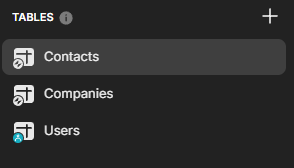Hello everyone! I am kinda new to glide and I am developing and app and I have these two tables of data. The user can add an Item and add its specifications and I would like to add this button that when the user presses it will move that specific item to the other navigation panel which has a different data table. Can anyone help me or tell me how do I make this work?
Thank you!
Can you explain more about your use case? I would just change a column value in a table to flag what type of “record” it is, rather than moving it to a whole new table.
@ThinhDinh Sorry for taking this long to answer.
So imagine you have an item in the “Companies” data table. And the user can edit it as normal in the “Companies” Navigation page. When he edits it and adds more information to it, that information is being put in a row at the data table. Now what i want to do is to have a buttom shown in that specific item that when the user clicks it, that item and all the details the user has added to it, move to the other navigation page in this case the “Contacts” and when he does that, that row of information will automatically be moved to the “Contacts” data table.
I don’t know if what I am trying to do is possible with glide. If it is please help me. If it isn’t, thank you for your time.
So, the goal is that they don’t actually edit the company, but they are actually adding a contact that belongs to the company?
Sorry for the questions, but your approach seems unconventional. If the goal is to only add a row to the contacts table, why not use a Form or Form container instead to fill out the contact information from within a company, but when the form is submitted, it directly adds a row to the contacts table instead of the company table.
Ok I understand what you are saying. I think I haven’t explained what I want to do the right way. The images that you saw before were just as an example but I admit I did not use the best one.
Let me explain better. So, you have to navigation pages, one called “Inventory 1” and the other called “Inventory 2”. There is an item on the Inventory 2 that has its own information that was added to it before. And in real life that item was moved from the Inventory 2 do the Inventory 1. So now what I want to do is on the app press a button that can move that Item to the other Inventory without me having to add the information all over again.
I hope this explained better. @Jeff_Hager
If you are duplicating the row by adding a row to the other table, then you will need an Add Row action for your button, which is like a form, but without the form screen. If you are updating a row in the other table, then you will need a Set Column action, but first you will need a relation linking the two table rows together so you can set column values through the relation.
If you are actually moving the row instead of duplicating it, then you will still need to follow the above instructions, but also follow it with a Delete Row action.
If you are stringing multiple actions together, you will need to create a workflow to do that.
I am moving the row instead of dublicating it. Do I need to create a workflow for that? How do I do a “relation linking”? @Jeff_Hager
Let me ask this first. When you say “moving the row”, does that mean you will add a row to the destination table and delete it from the original table? Or would there be a case where you would update and existing row in the destination table?
add it to the destination table and delete it from the original table @Jeff_Hager
In that case you don’t need a relation, but you will need a workflow that first does an Add Row action to write values from the original table to the destination table. Then the second action in your workflow will be a Delete Row action to delete the row from the original table.
Ok thank you for the help @Jeff_Hager !! I will try that tomorrow.
Would it be easier for you to manage stuff if you use a single “Inventory” column in a single “Inventory” table and just change the value from “Inventory 1” to “Inventory 2”?
This topic was automatically closed 7 days after the last reply. New replies are no longer allowed.