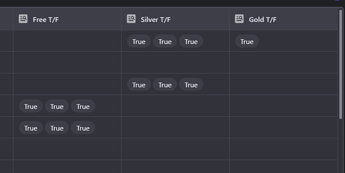When I create an If Then Else column, even if the condition isn’t true for every row, my data sheet immediately fills in the same answer for each row. I have 3 cases in my If Then Else column. If it helps, the condition I’m using is pulling from the User Profile sheet. I want to use this condition to decide whether or not to display a row in the app. One of my Zapier Zaps takes about 15 minutes to update, so I don’t want row data displayed until my Zap writes to my google sheet (that’s the idea behind creating this column, which I would then use to Filter displayed data in the app).
In my screenshot, you can see the 3 cases and how when I created the 2nd case, the entire column filled in with Silver even though not all of the rows have bought the silver package.
As you can see from screenshot two, items should definitely be able to If Then Else properly, unless I’m missing something.
Thanks in advance for any suggestions!
You are using the Free/Silver/Gold values from the user profile sheet, which will be pulling from your personal user profile row if you are the one signed in. I assume that your personal user profile row has a value in the Silver column, so it will populate the entire column with that value. The way you have it set up, it is not looking at any of the values in each row. Just your single row in the user profile.
1 Like
Hi @Jeff_Hager. To confirm - do I leave this as is and each user who signs in will see the correct data or do I need to change this to a non-user profile related item so that all users see the correct data (and this column is filled with the correct data)?
I’m having trouble tying a few sheets together. The AllBusinesses sheet this column “Display Business?” is on is the main one containing the data for the app. I don’t want a row to display until my Sales sheet has been written to (the one with the 15min delay).
Any idea on how to have Glide look at the Sales sheet, see the new row for a sale, then update the “Display Business” cell for that row/business? Thus far, my options to work with are 1) the ‘purchaser email’ matched up with the ‘business owner email’, plus an option 2) to use a ‘package choice field’ matched up with a field written with the ‘package purchased’.
The value in that column will be different for each user depending on what is in their own row in the user profile sheet.
You can duplicate the App: Sales sheet into a new sheet with a formula like this: ={'App: Sales'!A:Z}
Then it will be accessible within Glide. Then you should be able to use a relation to link the email from the user profile sheet to the copied app sales sheet. Then a lookup to get the package from the copied app sales sheet. Now you will have the value in the user profile sheet. You should be able to use this for any filtering or conditions that you need.
Thanks, @Jeff_Hager. I already have a Sales sheet which Glide can read from. I think I’ll start a different topic thread for assistance with my issue. I created the fields you mentioned and my row data is still showing before I want it to (my column I’m basing showing the row off of is being filled/True before I want it to be). Thank you for your help, though.
1 Like