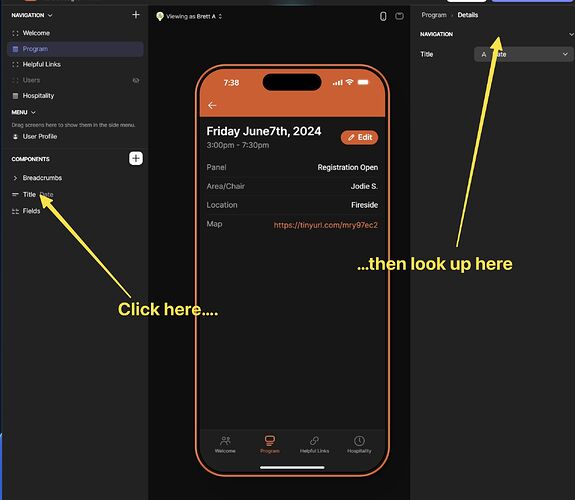I have turned off when the choice is visable the permissions for users to edit or add, but in places they have the option to add or edit? Please help. This APP is only going to be used for 3 days at a convention so no user sign ups are needed for viewing the event program and other helpful links
Looks like that might be a Title or Action Row component. Make sure that component doesn’t have any actions.
No actions, the 1st image is a sub page from a Google sheet, the second image is from a small glide table, thanks for the reply
Show the components on the left hand side of the builder. Which component is at the top of the screen. That’s the component that has the edit action. Remove the action from that component.
The image “edit” is the result of clicking on image Edit2, Edit4 image is the result of clicking on image edit3
Thanks again for taking a look at this! 1st time using the APP Builder.
Click the title components in your screenshot, look to the right hand side panel, check the action section and see if you want to remove/add visibility conditions in there.
That worked out great, thanks all for the help! It is greatly appreciated!