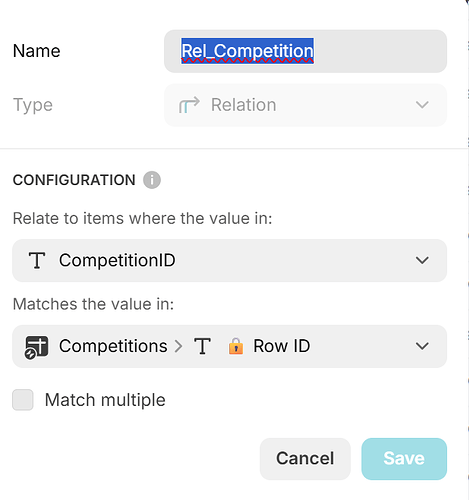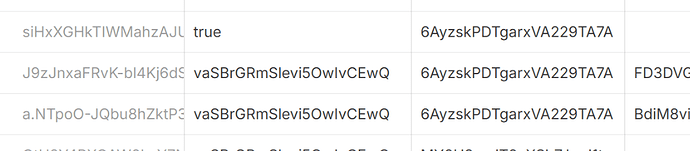I put set column value to userID and for some reason it post a s ‘true’ instead of rowID
There are no column headers in your second screen shot, so I can’t say for sure.
But… if you want to set the value of the RowID in that column, why are you setting the UserID?
this is from enrollment table
it captures the user ID of the user enrolling for the competition and competition ID of the competition
you can see it worked fine till now.
still cant figure out what went wrong
Are you using a stand-alone action, or a workflow?
If the latter, I’d check the run log. That might provide some clues.
I’m using workflow.
how do I check the run log?
After clicking the above, locate your Set Column Values step and click on that. You’ll be able to examine the details in the right hand panel.
This is my workflow setup
I disabled the else because it just skips to else
this is the first condition
Second condition
It only works when I disable ‘else’
but userID says true in the table instead of the ID
Find a run where the second condition was used.
Then click on the curly brackets next to the set column values action.
It will show you the data that was sent.
It should look something like the below:
So I realized that, when I remove conditions, data gets posted correctly. Unfortunately I need conditions to do three things.
- condition 1 for singles match
- condition 2 for doubles match
- prevent duplicate enrollment
a condition as simple as this, throws up the same error
This will always be true, so it doesn’t make sense.
Check the Lookup CompetitionType column to make sure it’s referencing the right ID. Check for any trailing spaces as well in the box where you’re entering the ID.
Lookup CompetitionType is referencing the right ID
No trailing spaces as well
I get the error when I put any sort of condition.
In your Lookup CompetitionType column I see values such as “Singles Match Play” & “Doubles Match Play”, yet in your action condition you are trying to match a hard-coded UID value. What gives there?
That was the problem.
I have no idea how or why I changed that.
Works fine now.
Thank you all @Darren_Murphy @ThinhDinh for you time. I appreciate.
This topic was automatically closed 7 days after the last reply. New replies are no longer allowed.