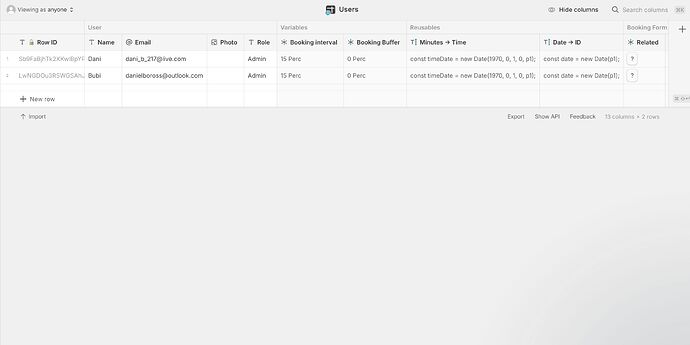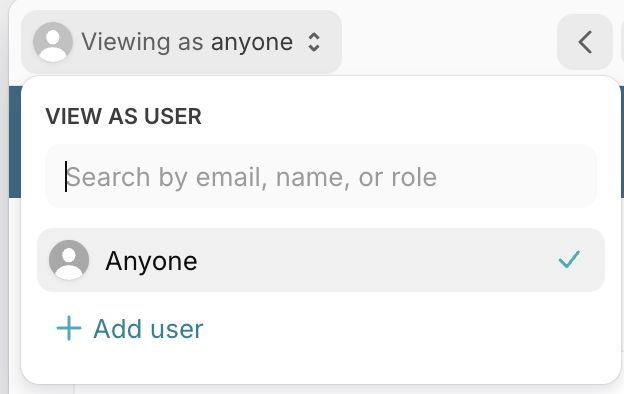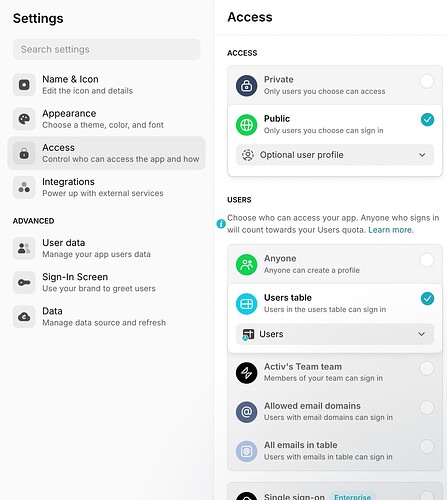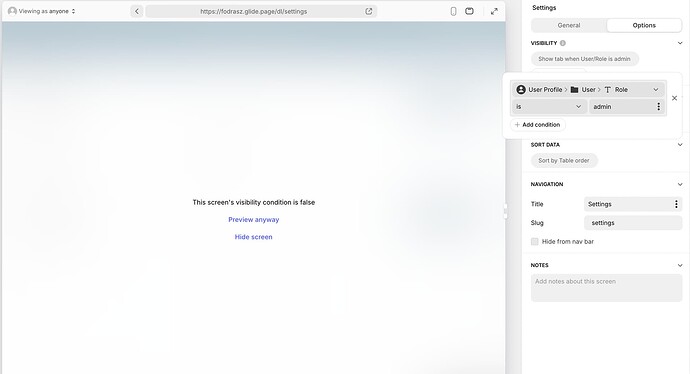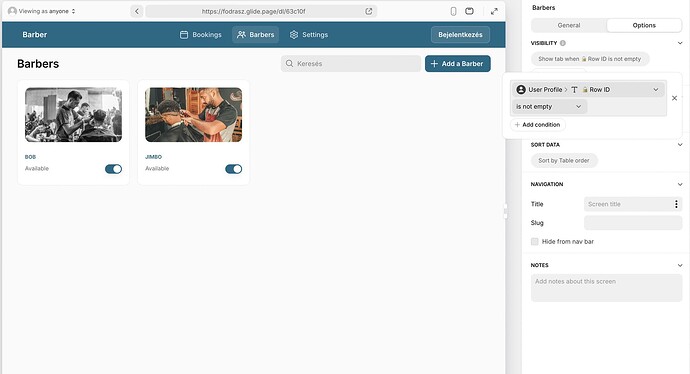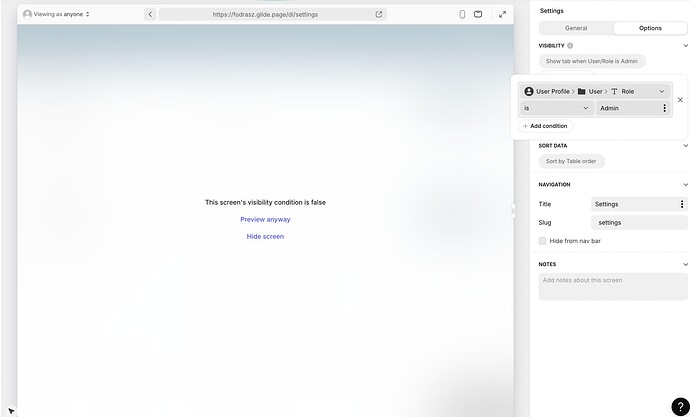Hi everyone! 
I’m building a public Glide app (with optional sign-in), and I’m running into a strange issue with user access. I’ve set up a Users table that includes emails, roles (like “admin”), and row IDs. Everything seems correct, but the app still treats everyone as “Anyone”, even if they’re signed in.
The goal is:
 Only people listed in my Users table should have access to the admin panel.
Only people listed in my Users table should have access to the admin panel.
 Visitors who don’t sign in should not see the admin stuff.
Visitors who don’t sign in should not see the admin stuff.
I’ve double-checked visibility settings, but Glide doesn’t seem to recognize users from my table. Even when I try to preview as an admin, I get a message saying I don’t have access.
Questions for the community:
- Is this kind of setup possible with public (optional sign-in)?
- Should Glide recognize users from the table even if they haven’t signed up themselves?
- Any idea what to search for on YouTube or the docs? (I saw a tutorial that seemed to do this, but can’t find it again.)
Any help or direction would be amazing — thank you! 
Is your user table configured as the user profile table? Can you show how you have your conditions set up?
2 Likes
Even if I push the Add User button, it takes me to the user table and i fill it in , there is nothing.
1 Like
Please clarify this. This sounds to me that you have a visibility condition on the Admin tab. If so, I want to see what that visibility condition is.
1 Like
Yes, I do. This is the two that i have been thinking about.
‘admin’ is not the same as ‘Admin’. That condition will never be true because the letter ‘A’ does not match.
It doesnt work either way.
the problem is with the user recognition on glide’s side. It doesnt see the users that i list on the table
But you are still viewing as ‘anyone’, which is the same as a non-signed in user. Wouldn’t you want to preview as an Admin user, since they are the only ones that would have access to that tab?
So the problem is even though you have configured User profiles, the “View as” section doesn’t allow you to pick one to view as?
Can you show us your User Profiles configurations? What happens when you click the “Bejelentkezés”/“Login” button?
Can you change to Public > Required user profile and anyone can create a profile to see if it makes a difference?
1 Like
![]()
![]() Only people listed in my Users table should have access to the admin panel.
Only people listed in my Users table should have access to the admin panel.![]() Visitors who don’t sign in should not see the admin stuff.
Visitors who don’t sign in should not see the admin stuff.![]()