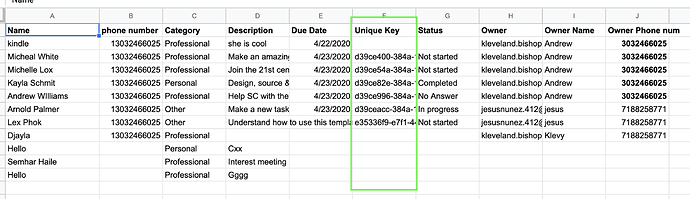My app’s URL: pwle7.glideapp.io
Hey Guys! I am running into a pretty simple problem with Unique ids.
Every-time I zap in data from my contact form or a user adds data from within the app, the row populates successfully with said data but a unique id doesn’t populate automatically how glide mentions in the documentation videos( picture below)??
How do I allow this to happen, where a new unique id is created as new rows are created?
In your form, you have to insert in the ID column the Unique ID special value. It’s not automatic.
1 Like
RowID is automatic. Unique ID only fills if you have it set to fill the column on add/edit/form screens.
2 Likes
Man that was fast, you are life saver, it works! Appreciate it bud
2 Likes
Thanks a ton for all you do jeff!!
2 Likes
Hey Jeff, trying to figure out how to set it to fill the column? This seems like it is necessary if you are trying to zap the data in, instead of creating a row from within the app, Thoughts??
yeah, use RowID. It might not be instantaneous, but once glide receives the added row from google, it should assign a row id.
https://docs.glideapps.com/all/reference/data-editor/computed-columns/row-ids
1 Like
Thanks so much bud for the insight !
1 Like