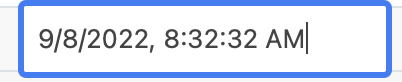Hello !
I have an action that adds a row in my Airtable database with a column with the actual date and time. I use “Current Date/Time” in the Add Row action in this column.
Since 2 days, the time that is returned is two hours behind the time of the device used and I don’t now why. The hour in the virtual device in glide is correct and changes according to the time of the device, but the time returned by the action is 2 hours behind.
Thank for help !
May we know what timezone are you in? I assume UTC+2?
The “current date/time” in Glide does respect the current hour of the device, but when they write it to the database, it does not contain the timezone info.
Say you’re 7AM UTC+2, what they seem to actually write to the database is 7AM UTC. Then Airtable converts it to your timezone, so that fits with your description that it’s 2 hours behind.
Glide is experimenting a feature to “respect” the timezone of the device, but it might only be for Glide Tables at first. No ETA for an official launch.
2 Likes
Thank you for your answer.
The problem is that Airtable does not do this conversion because I store the date and time in a ‘Text’ column to avoid time zone problems. It is therefore Glide that sends the UTC time and not the time of my device.
Here is an example: Pressing this button sends the current time in the “DJ_Glide” column. This column is in text format to simplify time zone problems. And we can see that Glide sends the UTC time and not the time of my device. (10h32)
So the problem is not an Airtable conversion but Glide returns the time in UTC format. And this happens only since a few days, before it was returning the time of the device.
When you double click the cell, does it show the same “9/8/2022, 8:32:32 AM” format or does it show it in a Zulu format?
When I double click, it shows the same because it’s a text Area
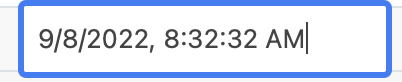
In my opinion, Glide must have changed the way it returns “Current Date time” and since a few days it is always returned in UTC format, no matter what time the device has.
I hope this will not change again because it requires a different database organization.
For what it’s worth, I did a quick test earlier. Created a simple action that did a Set Column Values, setting a text column to the current date/time. The result was a time stamp in my current local time - UTC+8.
So from my perspective at least, the behaviour hasn’t changed.
I won’t try and speculate what the issue might be in your case, as I’m not familiar with the Glide/AirTable integration.
2 Likes
https://share.hsforms.com/16jL7NgZYSsW9DinHwTIqZAbvbdc
Please submit a ticket here so the support team can look more into your problem. Thank you.
1 Like